
10 things Apple's new Macs could (and should) copy from the PC
 Image: Gordon Mah Ung
Image: Gordon Mah Ung
What will the next Macs have? Ask a PC
At long last, Apple is expected to unveil new MacBooks and possibly other Mac hardware on Thursday. The usual rumors fly ahead of the event, hinting at everything from long-overdue internal updates to innovative OLED touch strips.
To find out just what Apple could (and should) introduce, however, all I had to do was look at what PC makers have already been shipping for months. Who knows—maybe Apple did the same thing. As we eagerly await the coming of the new Macs, check out the features we hope Apple ripped off from PC makers.
Welcome to modern GPU performance

Don’t ya know? Apple is going to upgrade the graphics in its premier MacBook Pro with an AMD Radeon (rumor has it). We say yay, but we have to point out that PC vendors have been rolling the latest graphics cards from AMD and Nvidia for some time.
Case in point: This MSI GS63VR Stealth is just a bit larger than the current MacBook Pro 15, but thanks to its GeForce GTX 1060, it outperforms Apple’s flagship laptop by a huge margin. My question is whether anything Apple announces tomorrow will match, let alone exceed, this MSI—or once again sacrifice performance on the Altar of Thin.
Industry-standard SSDs, please
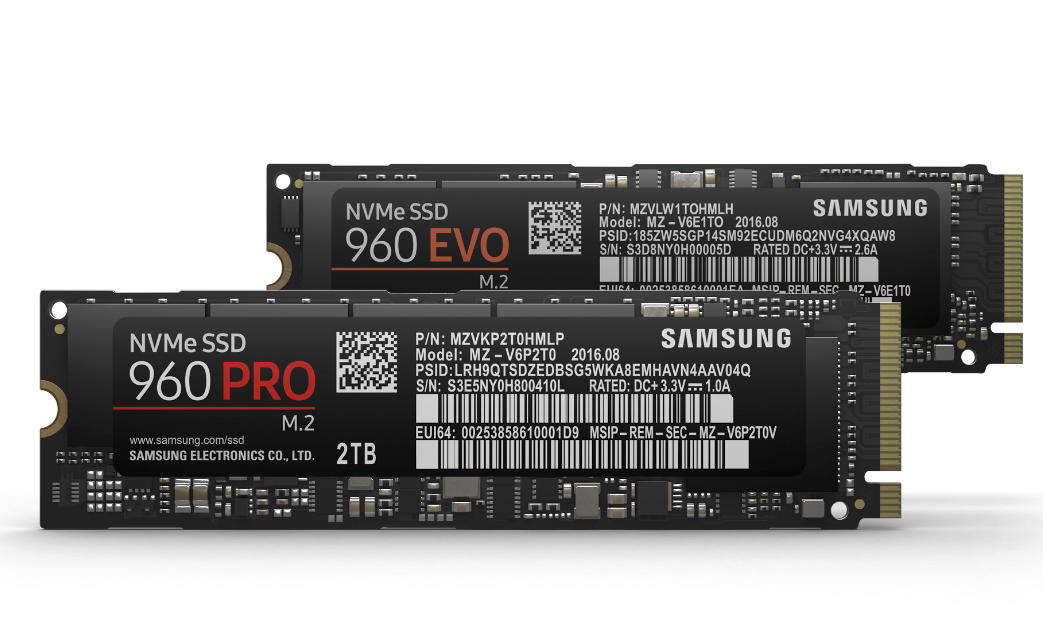
Image by Samsung
Apple deserves credit for ditching hard drives across most of its laptops before others did, but how about finally adopting the standard everyone else uses? You know, so somone can take advantage of a Black Friday sale and buy a fat SSD from Amazon or Newegg for stupid-cheap prices. But no, because of the proprietary drives Apple uses, Mac users are forced to buy from specialty shops.
This is how special the pricing gets: A 480GB upgrade SSD for the MacBook Pro 15 costs $341. A PC user, meanwhile, can snag a 525GB M.2 SSD for $119.
Drop-dead gorgeous OLED

This picture doesn’t do it justice, but OLED panels on the PC have been the way of the elite for most of 2016. With true black levels (because the LED behind the pixel is actually off), OLEDS are simply gorgeous. Gorgeous, I tell you! This Samsung Galaxy Tab Pro was one of the first to ship with an OLED display, and you’ll cry tears of joy seeing black-blacks rather than gray-blacks.
Since then, Dell, Alienware, HP, and Lenovo have stepped forward with their own OLED PCs. Will Apple follow? Or will the closest Mac users get to an OLED be a tiny strip above the keyboard?
Programmable keys with changeable images

You know what would be really cool? A laptop that has programable buttons that can display an image behind them! If someone would just innovate that, the world would be changed forever!
Umm, yeah, that’s called the Razer Blade Pro, with its cool-looking programmable keys that let you change the functionality and the image behind the keys.
Even cooler: The ability to change the button image isn’t limited to the buttons—Razer also built a small capacitive touchscreen under the trackpad that’s changeable.
7th-gen CPUs
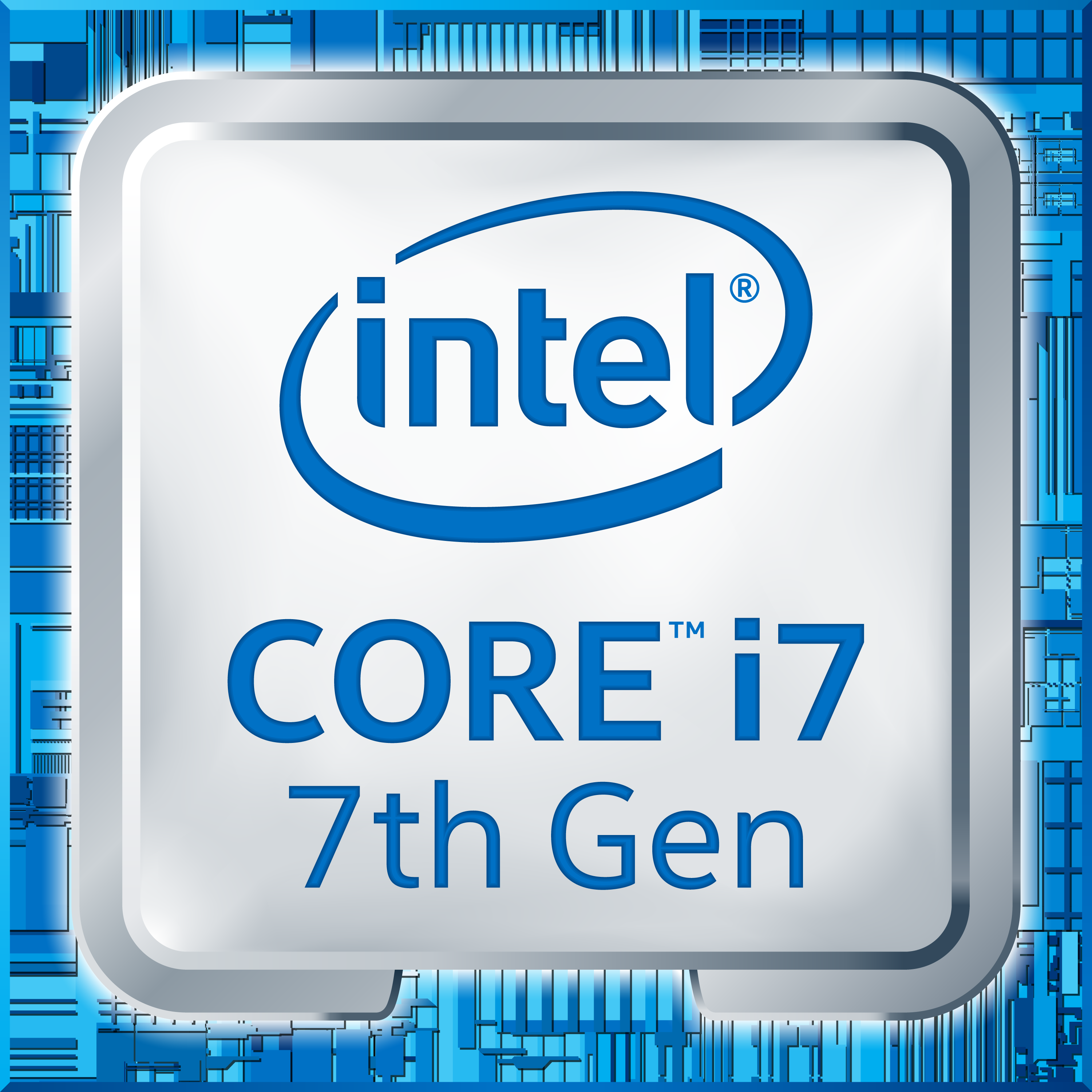
Image by Intel
PC buyers basically take it for granted that when they buy a new, top-of-the line laptop in 2016, they get current CPU technology. I mean, what would it be like to go out and buy a new computer today and get one with a three-year-old CPU in it?
Well, you could ask a Mac user, because the current MacBook Pro 15 still runs a 4th-generation Haswell CPU that’s a variant of a design released in 2013. The MacBook Air is only a little better, with a CPU design that’s two generations back now.
If nothing else, any new Macs should move up to 7th-generation Kaby Lake CPUs. Come on, Apple.
Thunderbolt 3

The most perplexing mystery of the universe is why Apple, a company that was the poster child of the original Thunderbolt implementation, has so far refused to implement Thunderbolt 3.
Meanwhile, PC users have been enjoying Thunderbolt 3 over USB-C for what, a year or more?
Touchscreens

We just checked the calendar and confirmed that it is, indeed the year 2016, so do we really need to evangelize for touchscreens like it’s 1996? Yeah, touch isn’t a dealbreaker yet, but it sure is nice when it’s there. Frankly, it would be nice to have it as an option—so if you’re not into it, you don’t have to pay for it (nor the extra power it consumes).
By the way, that’s not even a Windows PC in the picture. It’s Google’s Chromebook Pixel, which has had touch since 2013. Ahem, Apple.
Why hello again, Windows Hello

Just how awesome is an IR camera in your laptop?
When your fingers are coated in finger-licking-good Kentucky Fried Chicken, how are you going to unlock your laptop? Here’s how you do it on a Windows 10 laptop with Hello enabled: Smack the keyboard or mouse with your elbow, stick your face in front of the computer, and continue to eat that chicken while checking to see if any email came in.
That should be reason enough for Apple to adopt facial recognition over a fingerprint reader. And yes, original > spicy.
Pen support

When you have to sign a document or jot down some freehand notes in a meeting, a pen is worth its weight in silicon. On the PC, many laptop designs have pen support as an option. While few include the digitizers in the unit, you just buy the pen after the fact and scribble away.
Apple already has its Pencil support for the iPad Pro. Wouldn’t it be easy to just move that on over to the MacBook?
Per-key lighting control

Image by Gordon Mah Ung
Apple was indeed one of the first computer makers to push backlit keyboards across its laptops, but that innovation was a decade ago or longer. How about giving those MacBook some pizzazz by letting users pick the color of each key seperately? You know, kinda like what PCs like the Razer Blade Stealth have been doing for a long time.
Reasonable upgrade cycles

All we’re asking of Apple is a reasonable product cycle—one that doesn’t trap users in old technology.
In this picture you’re seeing three iterations of the Dell XPS 13, made within a 2.5-year cycle. In it, the XPS 13 went from 5th-gen Broadwell to 6th-gen Skylake and, more recently, to a 7th-gen Kaby Lake CPU. Dell also introduced charging over USB-C and Thunderbolt 3 support in the current model.
Yes, I get that “I don’t need to buy a new laptop” just because it’s been updated by the OEM. But if the MacBook Pro you bought in 2014 were stolen today and you sought a replacement, you’d be buying basically the same laptop you bought two years ago, with no discount for vintage In iPhone terms, it’s like going to the store today and buying an iPhone 5 at 2016 prices.
Whatever Apple introduces on Thursday, the bigger question is this: How long until the next actual upgrade?