
4 ways to bolster your online privacy
 Image: Thinkstock
Image: Thinkstock
Eileen W. wrote to me expressing concerns about online privacy, and though we’ve written about it previously I decided to add a few more tips and tricks for future readers. It is true you can never really be truly anonymous when browsing the web from any computer, but you can take several steps to make your browsing difficult to track and to make sure information you want to keep private isn’t being shared.
1. Use Tor
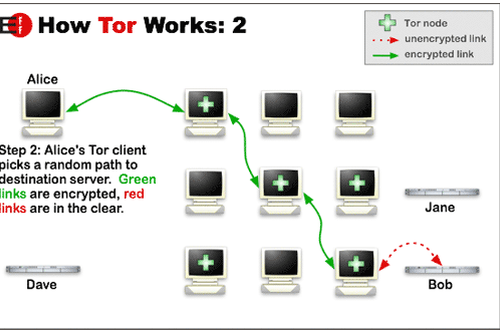
How Tor works – you’re connected to the web through a series of nodes, and each connection is encrypted.
If you want to make your online web browsing as difficult as humanly possible to track, use the Tor browser or hardware that connects you to the internet through Tor.
Tor stands for The Onion Router, which is analogous to how it connects you to the internet (via several layers). Instead of just going from your home to whatever server is hosting the site you want to visit, the Tor network bounces your connection around the globe and encrypts each link, so in the end it will look like a computer in some faraway land is connecting to the site.
Though the feds have cracked this network previously, it’s still one of the best ways to cover your tracks when surfing online. The only caveat is all those connections bouncing around the globe take time, so it’s slower than a standard Internet connection.

The Tor browser shows you the nodes you are currently using along with their location.
To use it just download, install, and use the Tor browser. If you want to use Google/Firefox/Edge or similar you’ll need to connect to Tor via hardware like the Anonabox. It’s also worth pointing out that downloading torrents over Tor is not supported, and exit nodes are set up to forbid file sharing.
2. Search with Duckduckgo or Startpage
Every time you search with a regular search engine such as Google, Bing, or Yahoo, your results are recorded into a database, and the websites you visit from those results can see what you searched for as well. These two search engines—Duckduckgo and Startpage—are trying to put an end to this situation by keeping all your searches private.
The only caveat is that Duckduckgo is based in the United States, so if you’re afraid the NSA or another government authority will find their way in someday, that’s a consideration. I can’t tell where Startpage is located. Its holding company is in the Netherlands and it lists a European privacy award on its website, so it appears to be based in Europe and thus theoretically out of the reach of U.S. agencies.
3. Use a VPN
If you don’t want to hassle with the slowness of Tor, you can always use a VPN, which stands for Virtual Private Network. This essentially means you connect to another computer somewhere in the world, and that computer connects you to the web, so sites can’t see that it’s you who’s connecting to their server.

Opera 40 has a free, built-in VPN service that offers unlimited data.
The VPN services will see your IP address when you connect, obviously, but they typically don’t hold onto the data for very long and often will scrub their databases regularly, but it depends on the service you use. When evaluating a VPN just be sure to check out its privacy policy first, as it will spell out in great detail how it handles customer information. It’s not bulletproof, but much more secure in terms of privacy than most common measures, such as incognito mode on your browser.
You can use Tor with a VPN if you really want to go underground. VPNs are also great workarounds for accessing content that isn’t allowed in your country. It’s worth pointing out that the web browser Opera 40 includes a free built-in VPN with unlimited data.
4. Configure your Google privacy settings
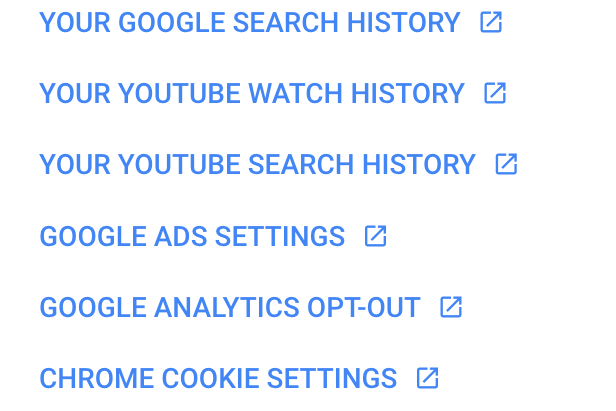
The various sections of Google’s Privacy checkup – better get some coffee before starting.
Even though Google recently announced an opt-out program for those who don’t want data collected on them, for most of us it just simply isn’t an option. It’s also a safe bet that many of you reading this use at least one, if not more of its services like Gmail, Google Maps, Android OS on your phone, Google Search, YouTube, and so forth. The company collects a vast amount of data and spreads it all over its services, so it’s worth it to take a few moments to make sure your settings for all its services are how you want them. Thankfully Google walks you through the whole process step-by-step, right here at this link (you should be signed into Google first).