
Google's Chromebook End of Life Policy stops support after 5 years
 Image: Michael Homnick / IDG
Image: Michael Homnick / IDG
One of the best things about Chromebooks is that they’re built to last. Thanks to automatic security and feature updates from Google, along with a lightweight browser-based operating system, longtime users may find that their laptops run as well, if not better, than they did on day one.
But despite Chromebooks’ theoretical longevity, it’s possible for Google to cut their lives short. Per the company’s End of Life policy, Chromebooks and other Chrome OS devices are only entitled to five years of feature and security updates. After that, Google doesn’t guarantee that these systems will run safely or properly.
Obsolescence seems nigh for the first wave of browser-based laptops, including Samsung’s Series 5 and Acer’s AC700, which arrived in 2011. Still, the policy isn’t as cut-and-dry as Google’s Chromebook end-of-life chart makes it seem. Google has left itself some wiggle room to keep updating Chromebooks in the future, and is continuing to update Chromebooks that have officially lost support.
Read on for details on how the Chromebook end-of-life policy really works.
Chromebook End of Life: What it means for you
According to Google, each Chromebook is guaranteed a minimum of five years of updates after the product’s original release date (not to be confused with the time of purchase). Every six weeks during that time, Google provides automatic security and feature updates.
Beyond five years, though, things get murky. Right now, two Chromebooks—Samsung’s Series 5 and the CR-48 prototype from 2010—have received an “official” end-of-life date. Another Chromebook, Acer’s AC700, is unofficially slated for obsolescence this month. However, only devices with official end-of-life dates are liable to stop receiving updates.
Not that it matters at the moment. A Google spokesperson told PCWorld that the end-of-life date is not a firm cut-off, and that all Chrome OS devices (including Google’s CR-48 and Samsung’s Series 5) are continuing to receive updates. As we said, murky situation.
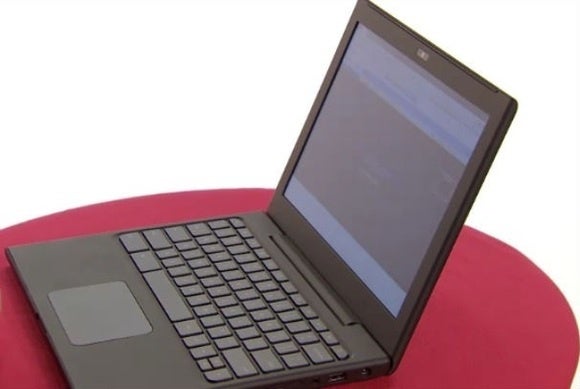
Google’s CR-48, the first Chromebook, was also the first to lose guaranteed support.
When will the update situation change? It’s unclear, but users should get a notification on their Chromebooks once the updates stop. At that point, devices may continue to function, but they could become less reliable over time. More importantly, they won’t receive any more security updates, potentially leaving them vulnerable to unpatched exploits.
According to the Google spokesperson, the company recommends dumping your old Chromebook and getting a new one at that point.
There is, however, one more wrinkle to this story: Given that security is “one of the key tenets of Chrome OS,” Google says it’s “working with our partners to update our policies so that we’re able to extend security patches and updates beyond a device’s EOL date.”
Google isn’t making any guarantees at this point, but it sounds like the company wants to extend updates—at least on the security side—beyond five years. It also sounds like device makers such as Acer and Samsung would be partially responsible for making that happen.
Why this matters
Whether you’re upset or satisfied with Google’s Chromebook support policy depends on your point of view.
Compared to a typical PC, Chromebooks are designed to be more secure, thanks to verified boot mechanisms, built-in data encryption, and “sandboxing” that contains threats within apps and webpages. Even in an unpatched state, Chromebooks are somewhat safe. (They’re arguably a lot safer than Android devices, which routinely go unpatched by device makers and are much bigger targets for malware overall.)
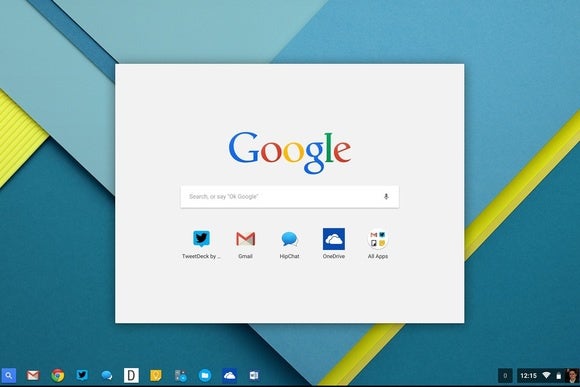
Still, Chrome OS exploits do happen, and Google itself has noted that the “most effective way to protect against malware is to make sure all software is up to date and has the latest security fixes.” For people with older hardware, those updates may not be guaranteed.
Five years may seem like a long time, but Microsoft has typically offered Windows security updates for at least 10 years after an operating system’s release. That’s a big deal given that more than 600 million PCs in use today are more than five years old. For enterprises and schools with slow device replacement cycles, it’s essential.
Ultimately, what really matters is that users (and IT managers) can make informed decisions, and that’s the biggest issue here. Google didn’t publish an end-of-life policy for Chromebooks until late 2013, long after the company wooed users with the promise of automatic updates. And right now, the company’s policy page remains ambiguous, so users can’t be sure what to expect.
It’s worth noting that end-of-life doesn’t have to mean the end of useful hardware. If you have the know-how, you can install Linux on your Chromebook to extend its lifespan. Otherwise, users whose Chromebooks are still in fine working order just have to hope that end-of-life notification never comes.