
HTC U11 review: A powerful Android phone that knows how to have fun
At a Glance
Expert’s Rating
Pros
Fixes most of the U Ultra’s problems.Edge Sense is a fun way to launch apps.Incredibly fast with a great camera.
Cons
Battery life is only OK.No headphone jack.
Our Verdict
The HTC U11 has a top-notch processor and camera, and its Edge Sense quick-launch feature is a gimmick that’s super fun.
Update 7/17/17: HTC has pushed out the Alexa update to all users (you can learn how to use it here) and the U11 is available in a cool new solar red color.
The annals of Android are littered with one-and-done gimmicks that were originally hailed as the next big thing. Indeed, from slide-out game pads to built-in projectors, way too many Android phones have included features that never caught on. So, will the new Edge Sense feature in the HTC U11 meet a similar fate? Probably. But the U11 is still a great phone that’s fun to use.
A more pocketable version of the ill-conceived U Ultra, HTC’s newest flagship isn’t just another spec’d-out handset with good looks and a great camera. The new Edge Sense feature lets you launch apps and actions by squeezing the sides of the phone. It’s a gimmick for sure, but one of the funnest gimmicks ever to grace an Android handset.
It’s great to see HTC thinking outside the box, and with the U11, HTC is making a statement: Anyone can make a powerful phone, but remember when these handheld computers used to be delightful too?
Industrial design as a liquid asset
If you’ve ever seen a U Ultra in the flesh, the U11 will be instantly familiar. From the front, it looks exactly the same as the U Ultra, with the off-center camera, pill-shaped home button/fingerprint sensor, and extra-large forehead and chin. A textured power button is still unfortunately positioned below the volume rocker.
 Adam Patrick Murray/IDG
Adam Patrick Murray/IDGThe HTC U11 features the same “liquid” enclosure as the U Ultra, but the camera bump has been toned down.
Flip it over, and the U11 is even more reminiscent of the U Ultra. The back plate uses the same “liquid” surface, which looks just as stunning as it does on the U11’s big brother, despite the persistence of the microphone hole, which mars the liquid effect a bit. The Ultra’s signature Sapphire Blue color remains and HTC has added an Iron Man-style solar red as well.
 Jon Phillips/IDG
Jon Phillips/IDGIf Iron Man used an Android smartphone, it would be the HTC U11 in solar red.
You’ll find some other small design changes, like a round camera instead of a square one, a far-less-protrusive camera bump, and slightly less tapered edges. But HTC has fully embraced its new design language with the U11, putting all traces of the antenna lines and speaker grills of the HTC 10 and One M9 firmly in the past.
A smaller, easier-to-hold body
While the U11 and U Ultra may share many of the same visual cues, the similarities end when you pick it up. Gone is the U Ultra’s second screen. And where the Ultra was monstrous and cumbersome, the 5.5-inch U11 is downright svelte. Its smooth contours let it rest naturally in your hand with a glass back that somehow feels more luxurious than the glass on the Galaxy S8 or the LG G6.
 Doug Duvall/IDG
Doug Duvall/IDGThe U11 (left) is much more pocketable than the enormous U Ultra.
One of the many complaints I have with the U Ultra is that its enormous size makes it far too prone to dropping when holding it with one hand. The U11 fixes that with not just smaller dimensions, but also (apparently) a change in materials. I repeatedly rubbed my fingers across the back of each phone, and the U11 felt tackier and more resistant to gliding. The new liquid design phone is still a fingerprint magnet, but the U11 seems to pick up fewer smudges than the U Ultra.
Strong bass response, beautiful pixels
After the LG G6, the Galaxy S8, and now the Essential Phone, we have certain expectations for screen-to-body ratio in new flagship handsets. HTC didn’t get that memo. The U11’s bezels are about as big as the eight-month-old Pixel’s, and its 71 percent screen-to-body ratio makes it look more like a budget phone and less like a premium one.
 Doug Duvall/IDG
Doug Duvall/IDGThe U11 is proud of its bezels and does nothing to hide them.
But just because its Super LCD5 Quad HD screen doesn’t stretch to the edges doesn’t mean you’re getting an inferior product. At 534 ppi, its display has a higher pixel density than the U Ultra’s 513ppi, and despite sticking with an LCD panel, the U11 is just as bright and vibrant as its OLED peers. Elsewhere, you get a Snapdragon 835 chip, 4GB of RAM, and 64GB of storage, all of which add up to a phone that can stand shoulder to the shoulder with the G6s and S8s of the world.
 Adam Patrick Murray/IDG
Adam Patrick Murray/IDGThe U11 doesn’t have a headphone jack, but its bundled USB-C USonic earbuds sound quite good.
Audio buffs will be bummed to learn that the U11 doesn’t return the headphone jack that was cut from the U Ultra. That said, HTC has included a 3.5mm-to-USB-C adapter this time around. Also in the box is a pair of noise-canceling USonic earbuds that use the phone’s ear-scanning wizardry to deliver the best possible audio profile for each user. It seems like a bunch of hooey, but as with the U Ultra, HTC’s audio prowess is on point here.
Good performance, bland battery
The U11 runs off Qualcomm’s Snapdragon 835 chip, which wasn’t available in time for the U Ultra launch. The difference between the two processors isn’t all that great, but it’s nice to know the U11 has the latest-greatest chip inside.
 IDG
IDGThe Snapdragon 835 in the U Ultra and the Galaxy S8 clearly outperforms the 821 in the G6 and U Ultra, but the gains are easier to see on paper.
But even without a massive speed boost over the prior model, the U11 is still a beast of a performer. Like the S8, the phone zips through tasks and switches apps effortlessly, but it feels like we’ve reached a level where all phones perform basically the same. The U11 is plenty fast, but like the Galaxy S8, neither benchmarks nor real-world testing show it running circles around the G6 or even the Pixel.
One thing HTC hasn’t upgraded in the U11, however, is the battery. Like the U Ultra, it has a 3,000 mAh battery, but with the smaller screen, it’s much better prepared to keep the phone powered through the better part of a busy day. It’s no Galaxy S8, mind you, but it beats the LG G6 in our preferred battery test.
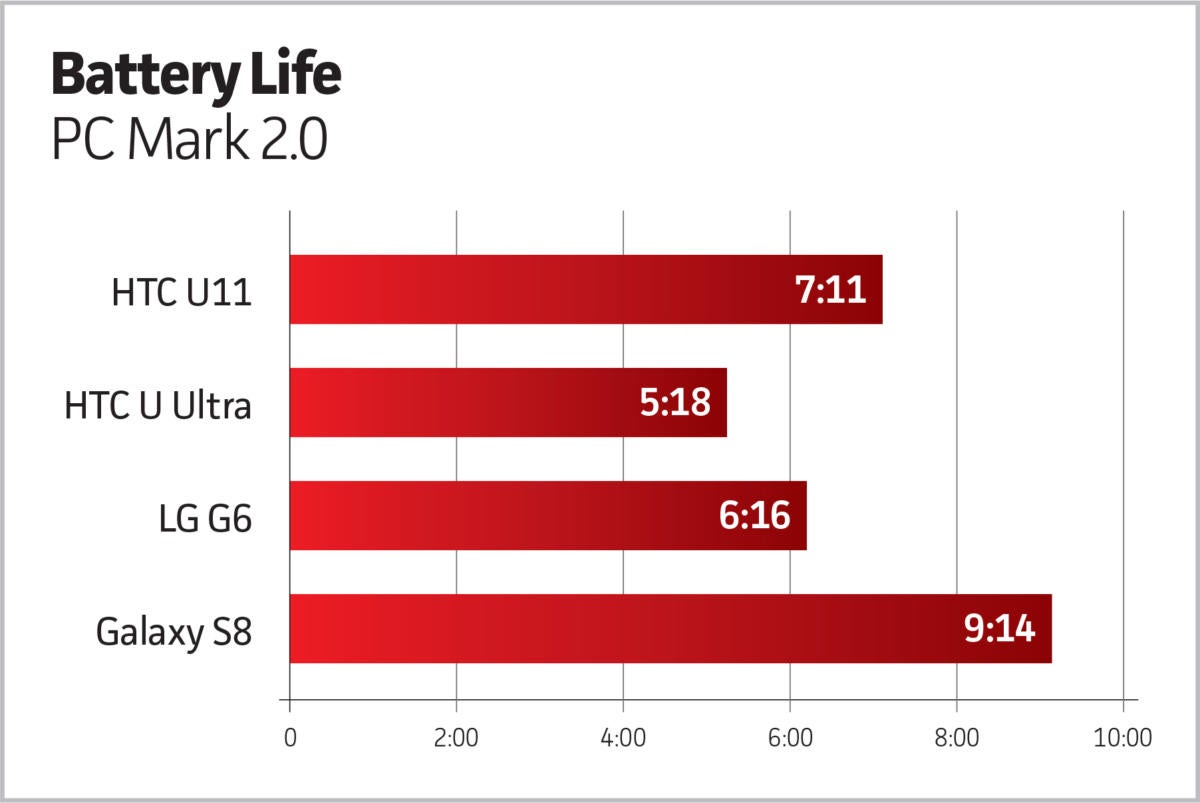 IDG
IDGThe battery life in the U11 was good but nothing like we saw in the S8.
In our benchmarks it got about seven hours of use, and real-world testing bore that out. On long trips, you’ll want to keep a battery pack nearby just to be safe, but the U11 should get you through to the end of most days. The U11 supports the Quick Charge 3.0 standard (which will fill a half-drained phone in about a half-hour), but doesn’t have built-in support for wireless charging.
The Edge Sense squeeze play
Since the U11 is something of a mea culpa responding to the U Ultra’s slippery, oversized frame, it only figures that gripability, if you will, would factor into the phone’s premier feature.
 Adam Patrick Murray/IDG
Adam Patrick Murray/IDGWhen holding your phone with one hand, you can literally squeeze it to quickly launch apps.
HTC’s Edge Sense is basically a shortcut trigger—you literally squeeze the sides of the phone to launch various features, apps and actions. You can set up two different behaviors to trigger: one with a short squeeze and one with a long squeeze. It sounds somewhat silly, but try it for yourself, and you just may appreciate it. I did.
The phone’s set-up process will take you through several Edge Sense orientation screens, where you’ll customize the experience with your favorite app, and practice squeezing. The phone will measure how hard you can squeeze the sides while still maintaining a comfortable grip. You get a surprising level of personalization, and while it’s all a little weird at first, HTC clearly doesn’t want Edge Sense to be a gimmick that you quickly forget about.
The Edge Sense short cuts
Edge Sense runs on top of the entire interface, so it will work anywhere you are, whether you’re in an app or on the lock screen. Since you can set it to launch any app and even some actions (like taking a screenshot or toggling the flashlight), it can reduce multi-step actions to a single squeeze.
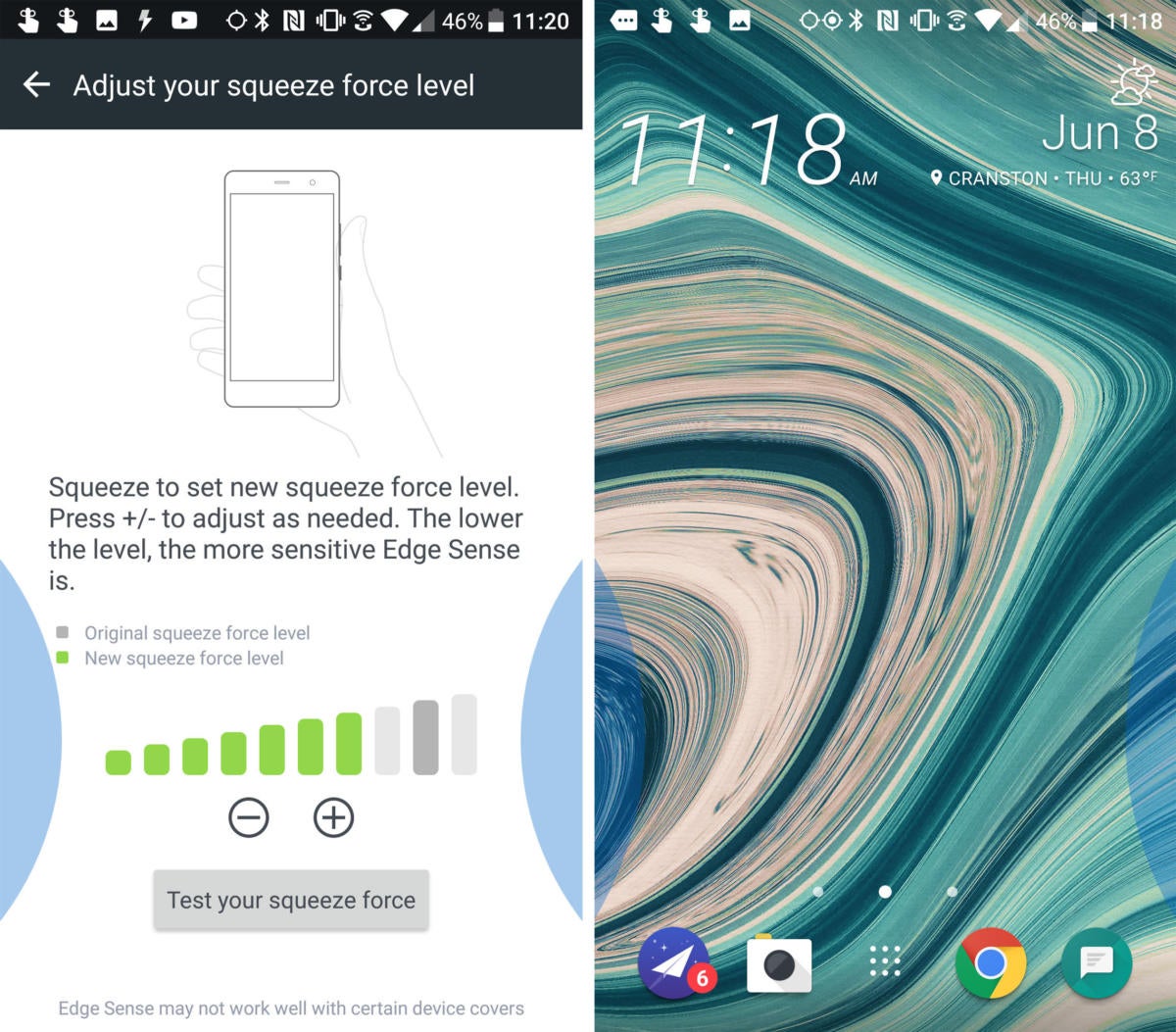 IDG
IDGWhen you activate Edge Sense, you’ll see blue indicators appear on the sides of the screen.
For example, if I’m writing a text message and want to send my recipient a pic of where I am, I only need to squeeze the sides of the phone to launch the camera. Or if I want to ask Google Assistant a question while in my calendar, I can squeeze a little harder. There’s a visual indicator on the sides of the screen to indicate the force of your squeezes, as well as a small vibration once the feature has triggered the action.
After a while, Edge Sense became second nature. Sure, I needed to take a couple trips to the set-up screen to nail down my “squeeze force level,” but once I learned to use my palm rather than my thumb, it became much more comfortable. It’s super fun to use, but it’s also the kind of feature you need to remember to use. As such, I don’t see it ever expanding beyond the U11.
 Doug Duvall/IDG
Doug Duvall/IDGWhen setting up the U11, you’ll also set your squeeze force level for activating Edge Sense.
An almost best-of-class camera
If you do remember to use Edge Sense, it will no doubt be to launch the camera (it’s the default, in fact), and HTC has put a great camera in the U11. Users of the U Ultra will be familiar with the specs—a 12MP lens with an f/1.7 aperture, optical image stabilization and phase detection autofocus.
 Doug Duvall/IDG
Doug Duvall/IDGThe U11’s camera bump might not be as prounouned (left), but it’s just as good as the one in the U Ultra.
Using the same camera isn’t necessarily a bad thing. The U Ultra’s camera was one of the few features that really shined, and the U11’s does as well. Its score in the vaunted DxOMark benchmark is 90, the highest ever handed out to a mobile phone (though, to be fair, the camera quality differences between U11, Pixel and the Galaxy S8 are small).
We put the U11 through a battery of tests against our favorite current camera, the LG G6, which has already bested the Pixel and the Galaxy S8 in our camera shootouts. You can find the full details of our testing here, but the short story is that while the G6 still came out ahead, it was an extremely close contest.
Both cameras produced true-to-life color, and while the U11 struggled a bit with white balance in dark environments, it often resulted in shots that were truer to life.
 Adam Patrick Murray
Adam Patrick MurrayThe U11 more than held its own against the LG G6, our pick for the best camera phone.
The U11 also performed well when it came to clarity and exposure, and handled bright light and shadows better when shooting in HDR mode. In fact, with the exception of slight pauses when processing HDR and RAW images, the U11 was on par with, or better than, the G6.
A bare essential camera app
HTC hasn’t added any new shooting modes or filters to its camera app. I was still able to take crisp, balanced shots with little to no effort, but the U11 experience pales in comparison to the G6’s robust Match Shot mode or the selective focus feature of the S8.
 IDG
IDGIt’s hard to find much to complain about when comparing the U11 (left) to the Pixel (center) and the Galaxy S8 (right). And in this particular comparison, the U11 captured colors that were more true to the actual object’s appearance.
On the front of the phone, you get the same gigantic 16MP camera as on the U Ultra. Your selfies will sing as a result, but the front shooter still lacks whimsy. For instance: Samsung added a ton of Snapchat-style filters and stickers to its camera app, and it would have been a good addition here too. Still, it’s nice that HTC has finally realized that the front camera is just as important as the rear one (if not more so), and now I’d like to see HTC embrace the selfie’s wackier side.
 Adam Patrick Murray/IDG
Adam Patrick Murray/IDGI wish HTC’s camera app was as good as the camera itself.
Android 7.1 and Amazon Alexa support
The U11 runs Android 7.1, which brings a few improvements over the U Ultra’s 7.0 Sense interface. Most notable is the ability to bring up app shortcuts and a new 5×6 grid size for the app drawer. But mostly it’s the same experience as in the U Ultra, which is hardly a bad thing.
HTC treads pretty lightly on top of stock Nougat, adding a few useful features and settings, but mostly keeping things as Google intended. I missed Pixel features like swiping up to access the app drawer and the classy weather widget, but from Sense’s settings suggestions to the Flip to mute toggle, I generally enjoyed HTC’s spin on Nougat.
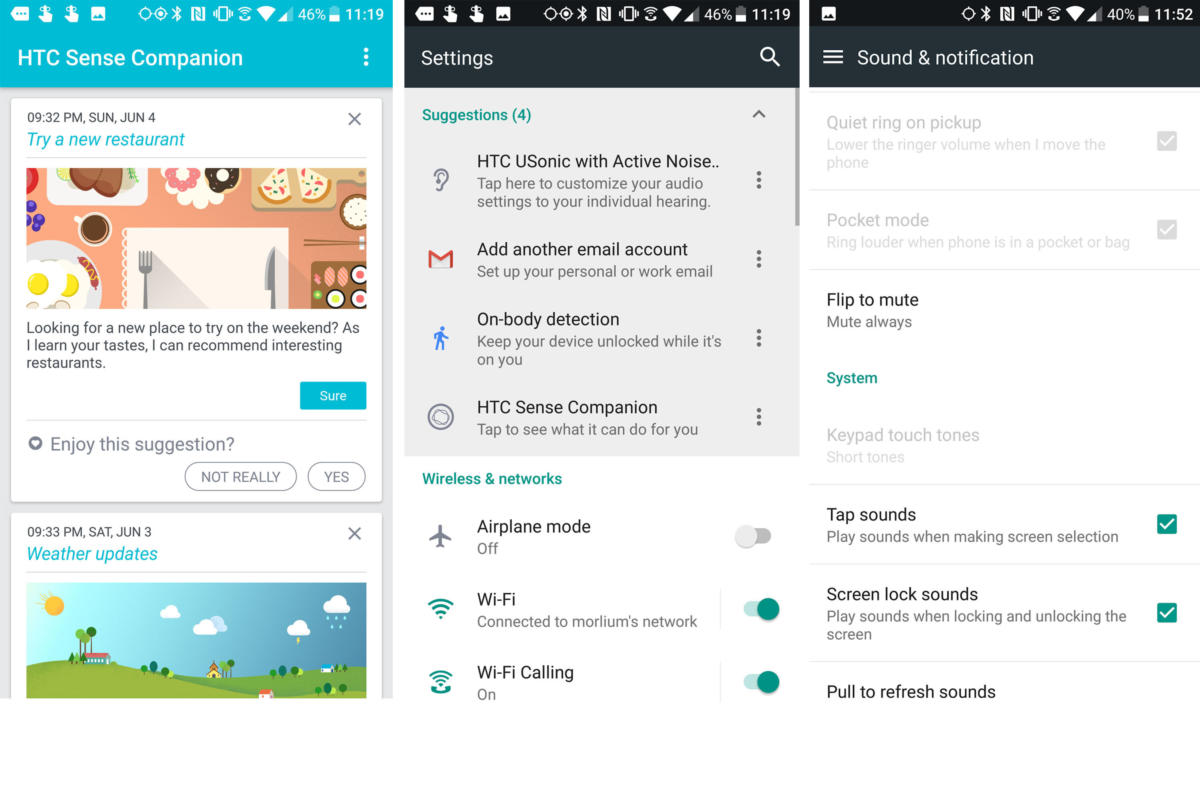 IDG
IDGHTC’s Sense interface adds lots of tweaks and settings without stepping all over Google Nougat vision.
Where HTC really distinguishes itself is with its digital assistant. Make that digital assistants, plural, as there are no fewer than three of them in the U11. While Google Assistant is still present in the home button, HTC includes its own AI aide called Sense Companion. It works more consistently on the U11 than it did when I tested the U Ultra, offering regular restaurant and battery-saving tips via a little bubble that pops up on the side of the screen and in the notification shade. It’s not so obtrusive that I wanted to quickly turn it off, but I’m not sure I really need another AI bot to do my thinking for me.
HTC has also built Alexa into the U11, making this the first phone to bring true hands-free support for Amazon’s digital Assistant. Unlike the implementation on the Huawei Mate 9, which requires a separate app to be launched first, the U11 actually responds to “Alexa” just like your Echo does, and you can use it to do many of the same things you’d turn to your Amazon speaker to do, such as controlling your smart devices, listening to your Prime Music collection, playing games, getting traffic reports, and of course, shopping at Amazon.com. It’s not baked as deeply into the phone as Google Assistant, so you won’t be able to send messages, launch apps, or even set timers. But still, Alexa on the U11 is a nice companion, one far more likely to be used than the one HTC built.
Should you buy it?
If you’re in the market for a phone that costs $650 to $700, there’s no shortage of options. Even if you exclude the aging Pixel, there’s the LG G6, Galaxy S8, and the upcoming Essential phone. And the OnePlus 5, which also sports an 835 chip, costs just $479.
But the U11 has something that none of those other phones have. Edge Sense may be a gimmick, but it’s a fun one, and you’d don’t have to sacrifice much of anything to get it. Take it away, and the U11 still has the best processor, a top-notch camera, and a nice design, even if it doesn’t quite have the edge-to-edge appeal of the Galaxy S8. At $650 unlocked—or $696 ($29 over $24 months) if you buy it through the only official carrier, Sprint—the U11 is definitely a good buy for a phone with such specs.
 Doug Duvall
Doug DuvallThe HTC U11 isn’t just fast, it’s fun too.
The U11 harkens back to a simpler time when a phone’s body was celebrated and not just something that got in the way. If phones with visible bezels and frames that stand out are truly a dying breed, then HTC has given them a proper and fitting send-off with the U11. The U Ultra felt like a bogged-down, staid phone, but the U11 is light, invigorating, and just plain fun to use.