New Google Vids product helps create a customized video with an AI assist

All of the major vendors have been looking at ways to use AI to help customers develop creative content. On Tuesday at the Google Cloud Next customer conference in Las Vegas, Google introduced a new AI-fueled video creation tool called Google Vids. The tool will become part of the Google Workspace productivity suite when it’s released.
“I want to share something really entirely new. At Google Cloud Next, we’re unveiling Google Vids, a brand new, AI-powered video creation app for work,” Aparna Pappu, VP & GM at Google Workspace said, introducing the tool.

The idea is to provide a video creation tool alongside other Workspace tools like Docs and Sheets with a similar ability to create and collaborate in the browser, except in this case, on video. “This is your video editing, writing and production assistant, all in one,” Pappu said. “We help transform the assets you already have — whether marketing copy or images or whatever else in your drive — into a compelling video.”
Like other Google Workspace tools, you can collaborate with colleagues in real time in the browser. “No need to email files back and forth. You and your team can work on the story at the same time with all the same access controls and security that we provide for all of Workspace,” she said.

Examples of the kinds of videos people are creating with Google Vids include product pitches, training content or celebratory team videos. Like most generative AI tooling, Google Vids starts with a prompt. You enter a description of what you want the video to look like. You can then access files in your Google Drive or use stock content provided by Google and the AI goes to work, creating a storyboard of the video based on your ideas.
You can then reorder the different parts of the video, add transitions, select a template and insert an audio track where you record the audio or add a script and a preset voice will read it. Once you’re satisfied, you can generate the video. Along the way colleagues can comment or make changes, just as with any Google Workspace tool.
Google Vids is currently in limited testing. In June it will roll out to additional testers in Google Labs and will eventually be available for customers with Gemini for Workspace subscriptions.
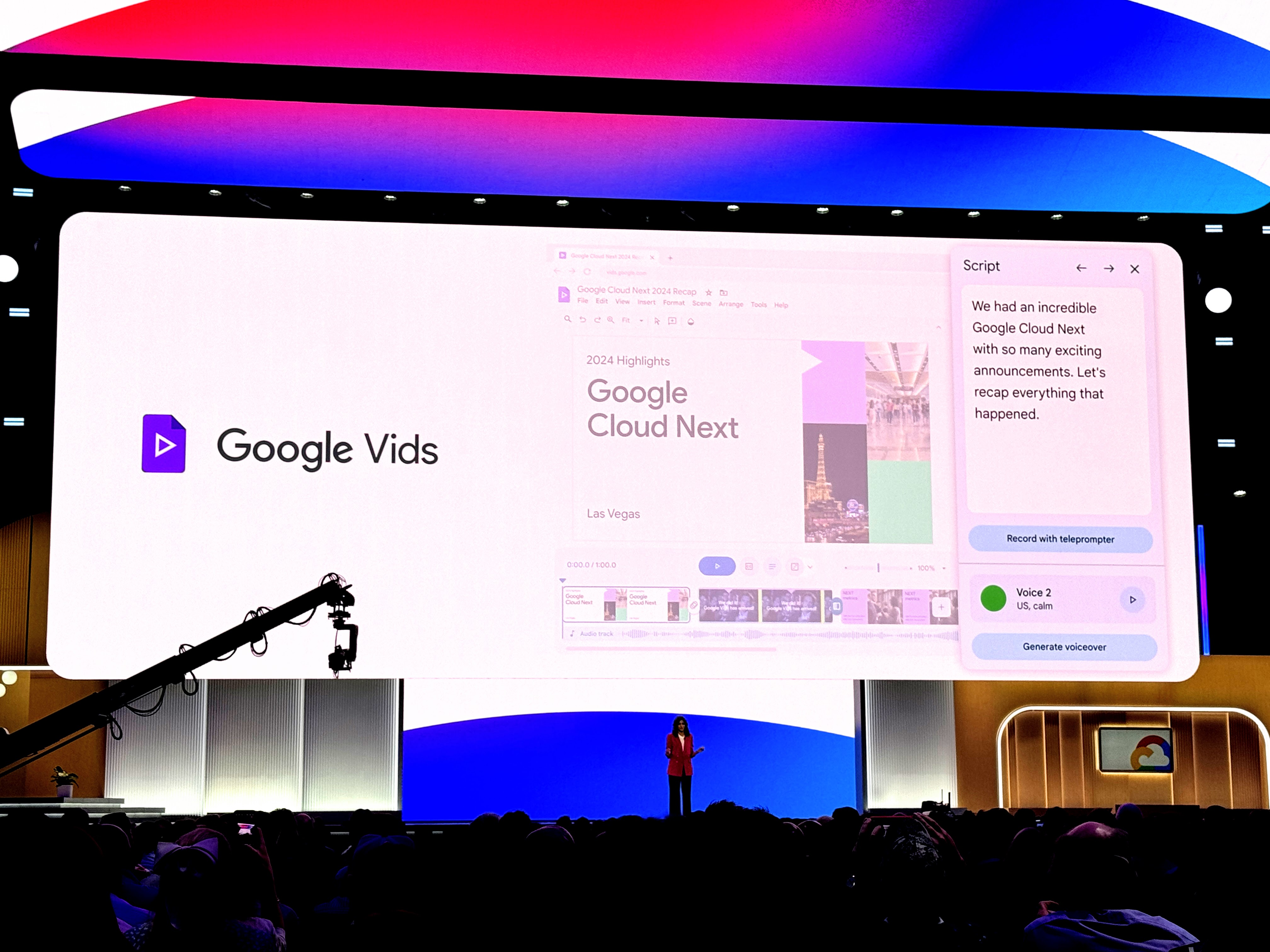
https://techcrunch.com/2024/04/09/google-cloud-next-2024-everything-you-need-to-know/