
Optane Memory review: Why you may want Intel's futuristic cache in your PC
 Image: Intel
Image: Intel
At a Glance
Expert’s Rating
Pros
Exceptional 4K file performanceCan rival high performance SSDs under some circumstancesWipes out hard drive-only performance
Cons
Only works with Kaby Lake Core i3 and up CPUsPerformance drops once you burn through the cacheWould feel better if $15 lower in cost.
Our Verdict
Intel’s Optane Module will make a world of difference for users stuck with traditional hard drives. Those drives must be in higher-end Kaby Lake systems running Windows 10, though.
Best Prices Today: Intel Optane memory
RetailerPrice
Intel’s Optane Memory gives mainstream users a rare first bite at the bleeding edge of technology. No matter how much hardcore PC enthusiasts yell, scream, and gnash their teeth, they’re not going to be using this as standalone storage just yet. Instead, Optane Memory debuts as a caching drive that can—at times—make a hard drive competitive with even the fastest SSDs.
If this seems too good for your dog-slow drive to be true, don’t worry. We ran the benchmarks, and you can see the results for yourself. You can also see the caveats in the system requirements, which unfortunately bar the vast majority of PCs from this speedy upgrade.
Setting up Optane
 Intel’s Optane M.2 SSD
Intel’s Optane M.2 SSDYou’ll need a mobo that supports Optane and a Core i3 Kaby Lake CPU to run Intel’s newest memory technology.
Not everyone will be able to run Optane Memory. Essentially a 32GB or 16GB M.2 module that supports the fast NVMe data/communications interface, it requires a motherboard that has an M.2 module and BIOS support for Optane. You’ll also need a Kaby Lake Core i3 CPU or better. Intel doesn’t say why it won’t support Celeron or Pentium chips based on the Kaby Lake architecture, but we’d guess the company would rather sell expensive Core i3 and Core i5 CPUs than budget chips. Skylake users are also excluded, to reduce the qualification Intel would have to do, the company claimed. And remember, Kaby Lake is a Windows 10– (or Linux-) only CPU.
To set up Optane, you simply drop it into the M.2 slot, install the drivers and application, then pair the drive with your primary boot drive. The Optane software moves some OS files to the Optane drive itself to aid in faster performance. If you decide to remove the Optane drive, you must unpair them so you don’t lose files.
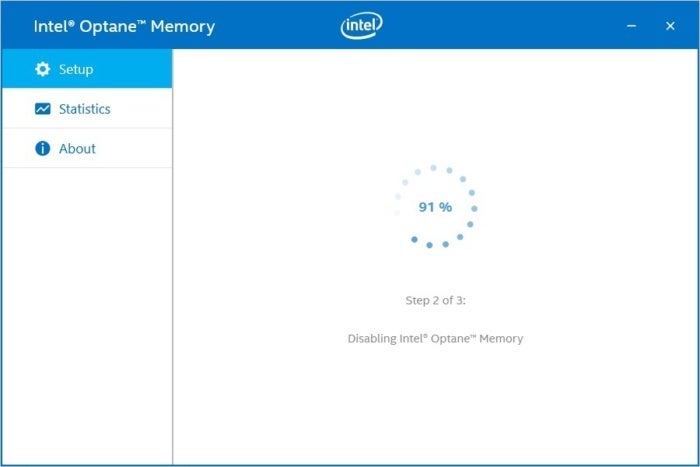 IDG
IDGYou pair your Optane memory with your hard drive, which moves some OS files to the SSD. If you pull the drive without unpairing it, you’ll lose data.
Once installed, the Optane memory drive will be invisible to the OS, and only your hard drive will appear in the File Manager. This is actually one key advantage that Intel touts for Optane, and I’d agree. While a more advanced user can manage having a small 240GB SSD with a 2TB hard drive, the typical person just wants to save files to the primary drive and call it a day. Optane Memory caching for, say, a 4TB drive would be a lot easier for those folks.
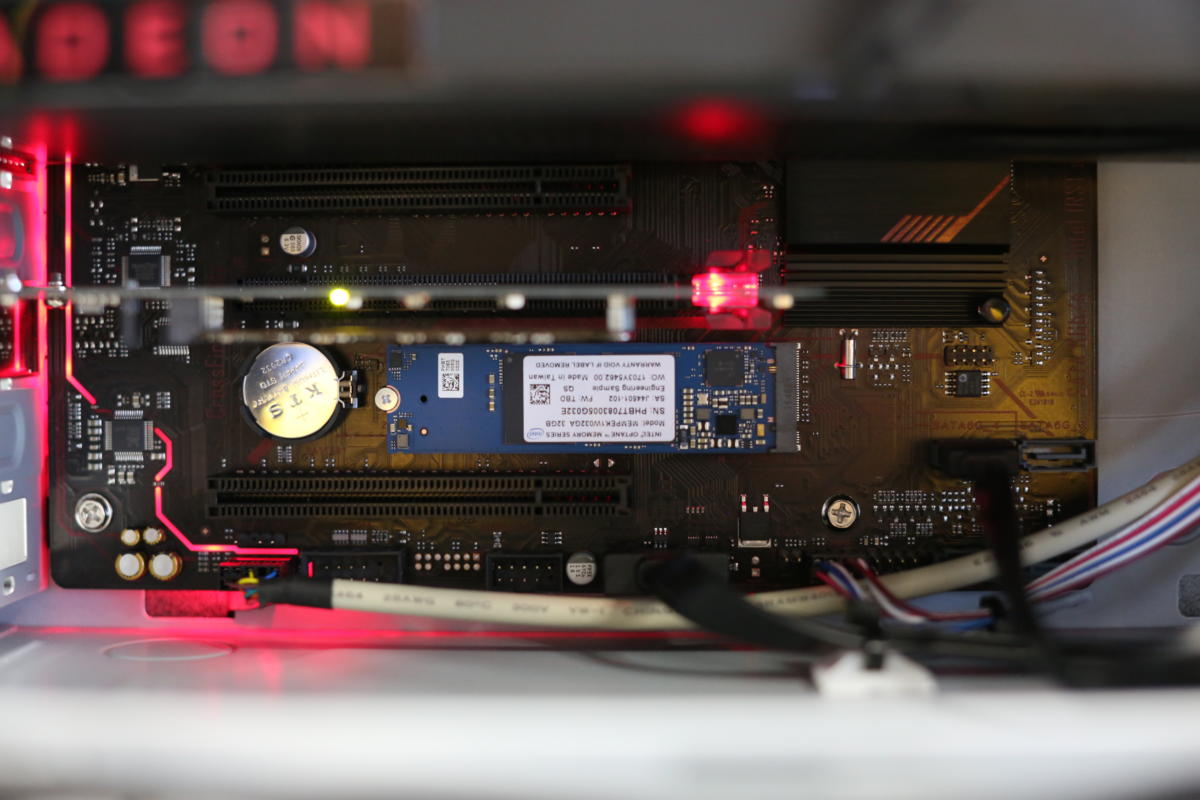 Gordon Mah Ung
Gordon Mah UngWe used a 32GB Optane memory module in an Asus B250 motherboard for our tests.
How we tested
To test Optane Memory we used an Intel-provided system with a quad-core Core i5-7500, 16GB of DDR4/2400, and an Asus B250 Prime motherboard using the Intel B250 chipset. Intel provided the system sans-GPU, so we dropped in a budget Radeon RX 480 for all of our testing.
For storage, Intel provided a 1TB Western Digital Black 7,200rpm hard drive with Windows 10 installed, and a 32GB Optane memory module in the M.2 slot.
To get a feel for how Optane Memory would do against the best, I installed a $629 Samsung 1TB 960 Pro NVME M.2 drive in a PCIe slot. Obviously, Optane is aimed at mainstream-level technology, so I also tested with what I’d consider the opposite of the 960 Pro.
With its TLC NAND and limited cache The 960GB Toshiba Q300 SATA SSD is technically an SSD, but it posted disappointing results in our review, often performing like a hard drive. Although other TLC-based drives aren’t the dog the Toshiba Q300 is, budget SSDs may get worse as QuadLevel Cell NAND is introduced. Still, the question today is how an Optane Memory-accelerated hard drive will perform.
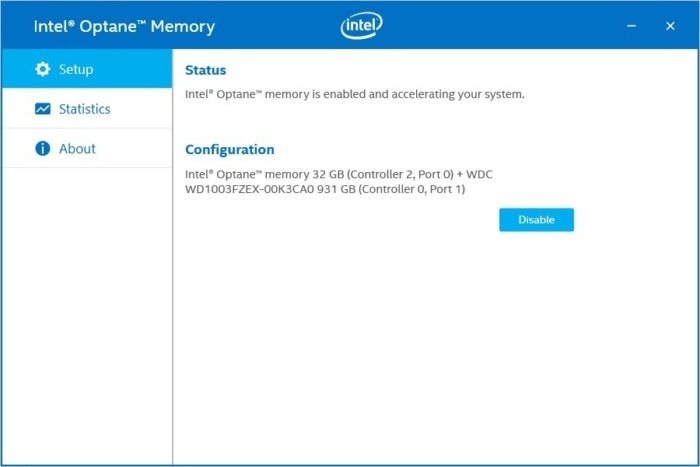 IDG
IDGThe Optane control panel is pretty bare-bones right now.
CrystalDiskMark Performance
Our first test is the synthetic CrystalDiskMark 5.2.1 benchmark that’s built on Microsoft’s DISKSPD server and cloud storage performance testing tool. I ran the test on the bare Western Digital hard drive, as well against the same hard drive with the Optane module for caching. I also ran it on the Optane drive itself configured as a standalone 32GB SSD, plus the Toshiba Q300 and Samsung 960 Pro SSDs.
The first result you see here is a sequential read performance using 1MB block sizes and a queue depth of one. As far as workloads go, this would be like reading or copying a single file from your drive. As you can see, the pricey Samsung 960 Pro buzzes along with read speeds around 2.5GBps. The Toshiba Q300 is held back by the SATA 600 interface, with read speeds of about 546MBps. The Western Digital Black 7,200rpm hard drive plods along at 165MBs. Optane Memory, whether configured as a standalone non-caching SSD or used as a caching drive for the Western Digital Drive, turns in a consistent performance of 1.3GBps.
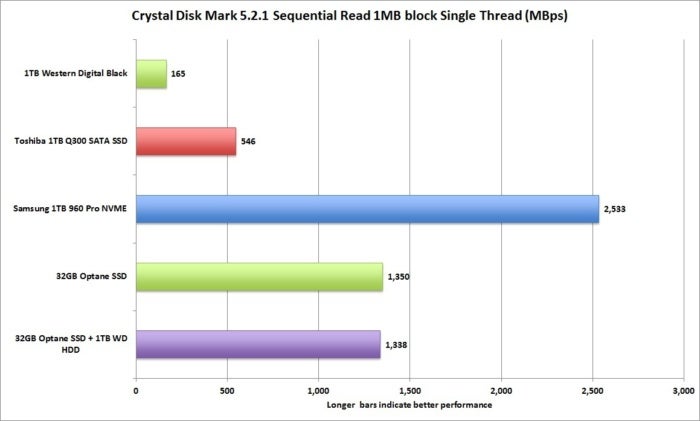 IDG
IDGThe sequential read speed of the Optane memory either cached or standalone easily outstrips the Toshiba Q300 SSD but can’t touch Samsung’s 960 Pro.
Although the read speed of the Optane memory is relatively healthy, write speeds are less impressive—closer to that of a low-end SSD, worse even than the Toshiba Q300. Synthetic benchmarks aren’t everything, though, and we’ll cover the weaknesses of budget SSDs vs. Optane in a few paragraphs. Either way, write performance on Optane memory is nothing to write home about.
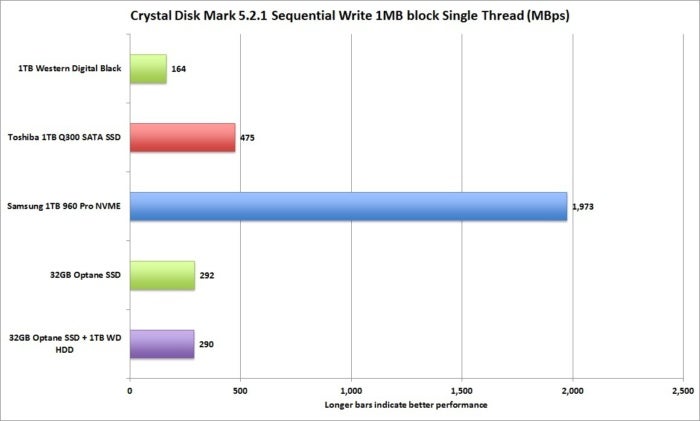 IDG
IDGIn pure sequential writes using a single thread, Optane memory doesn’t wow us.
The thing is, to wring the most out of an NVMe SSD with multiple channels, you really need high queue-depth workloads (high queue depths are basically multiple simultaneous requests of the drive).
Here’s the performance of our drives reading 128KB blocks with a queue depth of 32. The Samung 960 Pro is simply smoking, with read speeds of 3.3GBps. Intel’s Optane drive set up as a small SSD also gives up a decent, but certainly not as impressive score of 1.4GB. When configured as a cache drive it’s pretty much identical, with a score of 1.4GB. The Toshiba Q300’s performance is essentially constrained by the SATA interface with read speeds of 562MBps. And yeah, the hard drive gives up a “blazing” 169MB read speed.
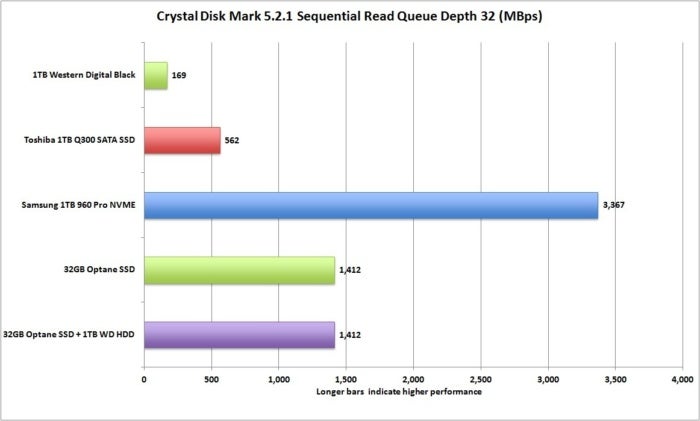 IDG
IDGThe read performance, however, of the Optane drive as a cache and standalone is far better with a 1MB block-size load and queue depth of 1.
One argument against using high queue depths as a measurement of SSD performance is that few consumer workloads ever actually match that. Intel says concentrating on high queue depths just isn’t realistic, and many reviewers would agree. This excellent Tom’s Hardware primer by Andrew Ku shows that loading and playing games, for example, are “almost completely at a queue depth of one.”
Another argument Intel makes for Optane is its performance on small 4KB blocks. Configured as a standalone SSD, the Optane module offers substantially higher performance with small files with a single queue depth. In fact, even the mighty Samsung 960 Pro gets its lunch eaten here. Running the Optane module in its cached mode we also see a significant performance advantage. And yes, the plain Western Digital hard drive is basically moving as slow as a snail here, with a score of 0.
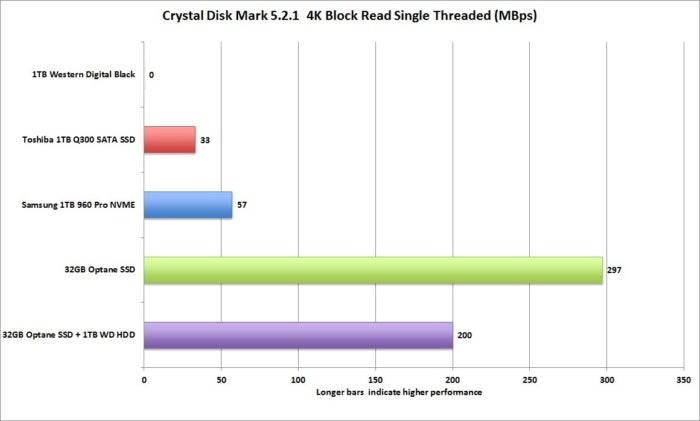 IDG
IDGOne of Intel’s arguments for Optane is off-the-hook latency when reading small files with very low queue depths. Optane as a cache for the hard drive also destroys both SSDs, including the mighty Samsung 960 Pro.
Read on for how Optane memory does in more real-world tests.
 Intel
IntelJust because you have an m.2 slot doesn’t mean you can run Optane memory
PCMark Vantage Storage Test
One of the tests Intel recommended for reviewing Optane is PCMark Vantage. If you’re not familiar with this version, that’s because it’s a decade old.
The actual storage test uses data sets created from monitoring various tasks on a PC such as launching Word, Photoshop and Outlook. These patterns or “traces” of the the workload are then applied to the drive being tested.
Think of it as a synthetic test that uses a “real-world” workload. Of course the workloads are old, as we’re talking Word 2007, Photoshop CS2 and IE7. The OS load, for example, measures loading Windows Vista and is 87-percent-read- and 13-percent-write-focused. Still, the results are, for the most part spectacular.
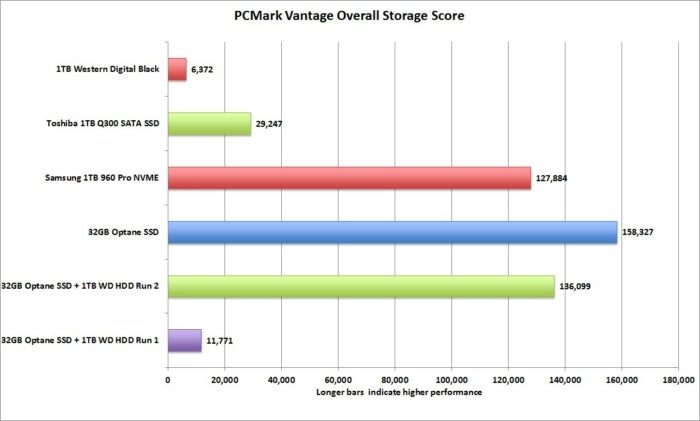 IDG
IDGPCMark Vantage names the Optane drive as king.
As you can see from the results, the Optane module configured as a small SSD even outruns the mighty Samsung drive. The surprise is the cached run for the Optane drive also puts finishes just ahead of the 960 Pro. The non-cached run of the Western Digital drive, though, is hard-drive ugly.
 IDG
IDGOptane drive is all kinds of stupid fast in PCMark Vantage at application loading.
Here are the results for the application load test section. Again, the Optane drive kicks around all other drives like Godzilla punting tanks in downtown Tokyo. As a cached drive, it’s also spectacularly fast—once you’ve run it once and the Optane memory has cached the data.
So why does PCMark Vantage so heavily favor Optane? It’s not clear to me, but one thing Futuremark implemented with this version was support for “new” Advanced Format Technology in hard drives, which moved from the then-standard 512-byte sector sizes on hard drives to 4096-sector sizes, or 4K.
And yup, if you scroll back up to the performance of the Optane drive with 4K blocks, you’ll be reminded that Optane simply sizzles with 4K blocks.
The question is whether this applies to other trace-based benchmarks such as PCMark 8, which is the current version of PCMark.
PCMark 8 performance
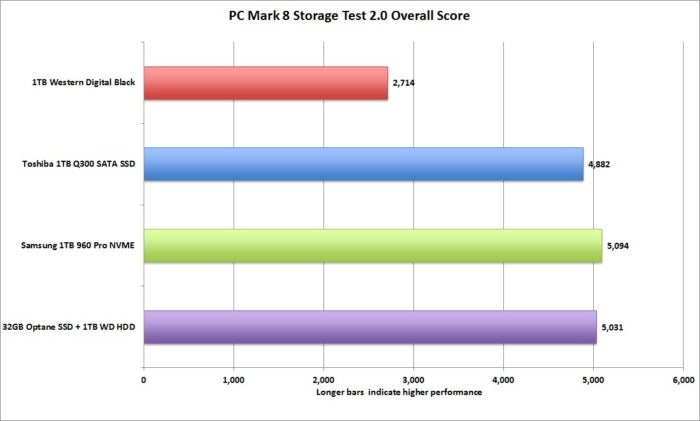 IDG
IDGThe current iteration of PCMark 8 curiously says the difference between an Optane-cached hard drive and two SSDs won’t be that different.
The short answer is no. For the most part, PCMark 8 Storage Test 2.0 puts the Optane-accelerated setup on a par with the mighty Samsung 960 Pro drive—and the mediocre Toshiba Q300 catches up, too.
PCMark 8 also reports an overall storage bandwidth test, which is a score for the total amount of data read and written divided by the amount of time the storage drive was busy. This result puts the Samsung in front, with the Optane-cached hard drive in second place. The Q300 is a distant third, while the hard drive is, well, a hard drive. For this test series, I unfortunately did not have time to run the Optane as a standalone unit. The test was run twice so the data could be cached but unlike PCMark Vantage, there wasn’t a huge variance between runs.
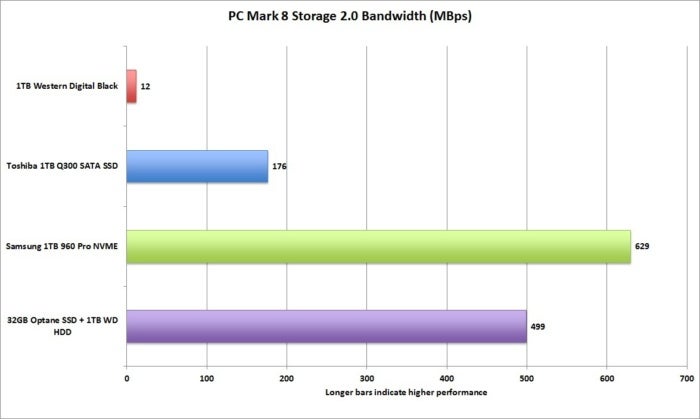 IDG
IDGPCMark 8’s Bandwidth Test is the total amount of data read and written divided by the time the drive was busy doing it.
Like PCMark Vantage, PCMark 8 uses patterns or “traces” of actual application impact on the storage drive and then reproduces them. For the Photoshop Heavy test, about 468MB is read from the drive and 5,640MB written. It’s basically what happens when you start Photoshop, open a file for editing, and apply about 16 different changes to it, including Gaussian blur and lens blur, before saving it as a PSD, TIFF and JPEG.
For the most part, you’ll find very little difference between any of the SSDs and the hard drive.
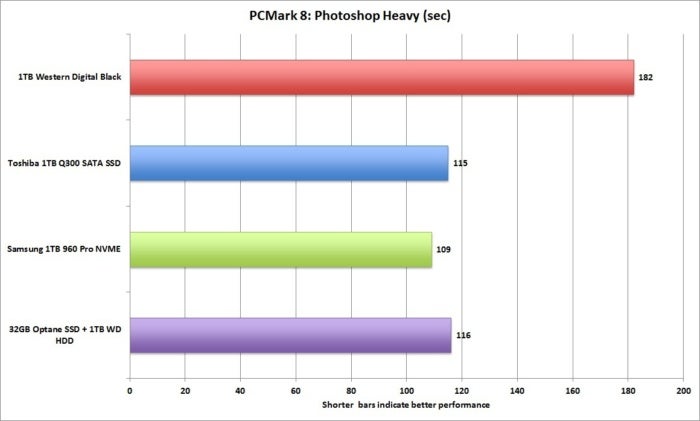 IDG
IDGPCMark 8’s Photoshop Heavy test says in actual day-to-day use, Optane won’t feel much different than a high-end SSD or a low-end one.
Another test PCMark 8 performs is reproducing the impact of starting World of Warcraft, logging in and playing the game. This particular test reads about 390MB of data while writing about 5MB of data.
As with Photoshop, you’d be hard-pressed to see a difference between any of the SSDs and the hard drive. While you might be skeptical of the results from PCMark 8 that show the atrocious Toshiba drive equaling the Samsung drive, it’s actually entirely possible. We know stepping up from a SATA drive to a PCIe NVMe drive will yield performance on tasks that truly push the storage, but for a lot of normal day-to-day tasks it would be hard to feel the difference. Bottom line, the performance in PCMark 8 put the cached-drive setup in the same ballpark as the SSDs, which is a win.
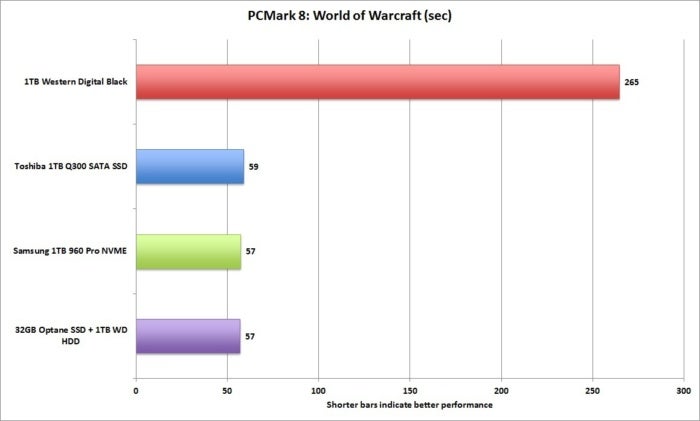 IDG
IDGIt might be hard to believe a lowly TLC drive is as fast as the mighty Samsung 960 Pro, but it’s possible when just launching a game.
Launch Performance
If you still don’t believe how effective Optane can be as a cached drive, here are a few more tests with it enabled and disabled. I didn’t have time to perform these tests on the SSDs, as it would require cloning the installations, but I suspect the results would match the others and put the Optane-accelerated drive on a par with standalone SSDs.
For this I measured how long it took to launch the Google Chrome browser. No surprise, the Optane cached drive is much faster. I’ll add, however, that even on a hard drive, Chrome isn’t exactly slow to launch in the grand scheme of things.
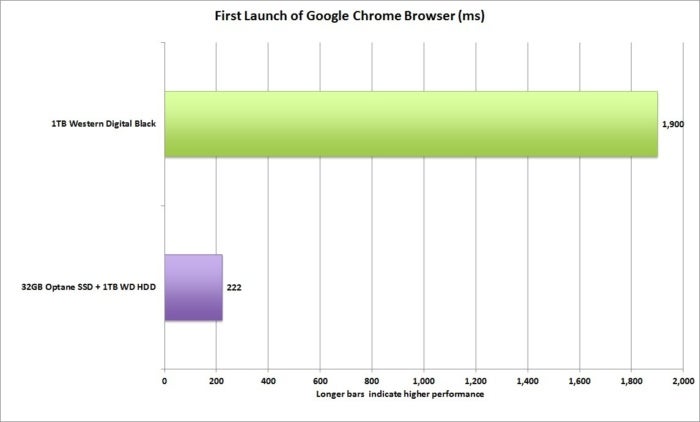 IDG
IDGWe measured the launch times of Google Chrome using the Optane drive as a cache and without it. No surprise—you want the cache.
Another test measured how long it takes to launch PowerPoint 2016 and open a file for editing. The results is, well, like comparing an SSD to a hard drive: one second on the Optane accelerated drive and six seconds without the acceleration enabled.
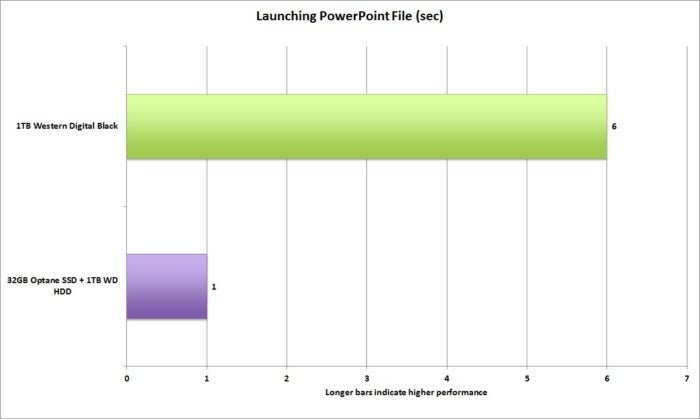 IDG
IDGLaunching Power Point also greatly increases speed over just a plain-old hard drive.
Conclusion
There really is no short answer on what to think about Optane Memory, so I’ll instead break it down by putting it against the competition.
Optane memory vs. Samsung 960 Pro or similar high-performance SSD: Get the 960 Pro. Yes, there will be some situations where the Optane memory is faster, but it’s only 16GB or 32GB of cache. Once you’re beyond the cache, it’s hard-drive slow. A fast SSD will be fast almost all of the time. But as we know, this isn’t the user Optane is aimed at, as the 32GB Optane memory module and 1TB hard drive could cost under $140, while the 1TB 960 Pro will push $600.
Optane memory vs. mediocre SSD: I have to admit this one has me torn, which I didn’t expect. When you’re looking at truly mediocre SSDs that struggle to exceed hard drive performance, it’s a real dilemma. There will honestly be many situations where the Optane drive will outperform a cheap SSD tied to a SATA port. For example, here’s what it looks like when you copy a 4K resolution Premiere Pro CC project to a cheap TLC SSD. Once you burn through the limited cache of the TLC drive, you’re writing at near-hard drive speeds.
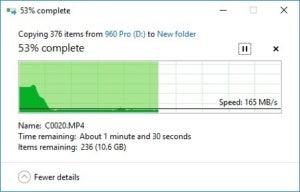 IDG
IDGCheap TLC drives can be dog-slow.
Here are the same files being copied to the Optane memory-accelerated drive. You can expect the same result anytime you blow through the cache on the cheap TLC SSD or an Optane system. Both are basically very similar in performance, which gives the advantage to Optane when cost is factored into it. Maybe the right answer is to buy a better SSD instead of that ultra-budget SSD you were eyeballing.
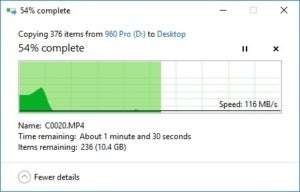 IDG
IDGAn Optane memory module can give TLC drives a serious run for the money.
Optane memory vs. hard drive: This isn’t even a contest. If there’s an option for an Optane module in your friend’s or relative’s hard disk-based system, the $44 16GB or the $77 32GB Optane module will make a world of difference to this person’s computing life. Basically, if you see this logo on your friend’s hard drive-based PC, run to the store and buy them an Optane module.
 Intel
IntelIf you see this logo on your uncle’s slow PC, spending $77 on an Optane drive would greatly improve its performance.
Best Prices Today: Intel Optane memory
RetailerPrice