
This Chrome extension will give you the gist of online articles
 Image: Google
Image: Google
A few weeks ago we looked at Readism, a Chrome extension that gives you reading-time estimates for most articles you run across on the web. Now we’ll look at a complementary Chrome extension that helps save you even more time on reading by summarizing longer articles for you.
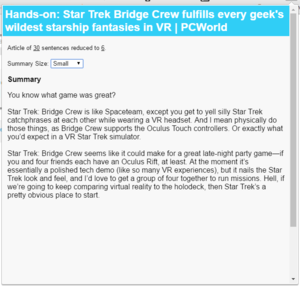
TL;DR for Chrome in action.
The extension is appropriately named TL;DR—short for “too long; didn’t read.” TL;DR for Chrome takes an article you want to read and summarizes it for you. The summary size is adjustable, allowing for breakdowns that are small, medium, or large in length.
When I first heard of TL;DR I thought it would be a handy tool, but something of a cheat, kind of like Microsoft’s Summarize bot.
In other words, it wouldn’t really intelligently summarize an article for you. Instead it would just grab the first few paragraphs of an article betting they contained the most important bits of information.
Well, I was wrong. TL;DR is a little smarter than that and actually does a bit of parsing to extract key information for you. It’s not perfect, but it works well enough to help you get the gist of a long article.
To get started, download TL;DR from the Chrome Web Store. Once it’s installed go to an article on your favorite news site. Next, use your mouse to highlight all of the article text or just the section you’re interested in. Don’t worry about highlighting pictures as the extension discounts these.
Once the article is highlighted, click on the TL;DR icon in your browser. A drop-down window will appear with your summary. At the top it will tell you how many sentences are in the article and how many it was reduced to.
TL;DR is set to medium length by default—if that’s still too long, click the drop-down menu labeled Summary Size and choose Small.
The summary will shrink and you’ll get the gist of the article in no time.
TL;DR was created by students at the University of California, Berkeley as part of a hackathon. Unfortunately, the extension hasn’t been updated since October 2015. Here’s hoping some of the developers pick it back up again.
It’s a very useful extension, but its user interface could use some polishing. TL;DR also doesn’t do well on articles with lots of price comparisons (like this one I wrote just the other day), and sometimes it extracts superfluous information that confuses more than it helps.
Finally, it would be great if TL;DR modified some of the extracted sentences to make better grammatical sense in their summarized context. Right now, the extension pulls sentences straight out with no modifications, which sometimes results in an awkward turn of phrase.