
4 Reasons to Worry about Privacy on Facebook


Facebook is opening up new and interesting ways for you to share information, links and other items online with new features like its universal like button and Instant Personalization. But at the same time, Facebook’s tendency to make more and more of your previously private information public continues to be a troubling habit of the popular social network. Concerns over Facebook’s treatment of user privacy recently led the Electronic Privacy Information Center and 14 other consumer advocacy groups to file a complaint with the Federal Trade Commission over Facebook’s stance on privacy.
While Facebook may be a great tool for connecting with friends and sharing photos and news, it’s important to be aware of how Facebook treats your information and how those policies have evolved over time.
With that in mind, here are four reasons why Facebook’s treatment of user privacy should cause concern among its users.
1. Privacy Regression
The Electronic Frontier Foundation has an interesting post up on its Deeplinks blog that charts Facebook’s privacy regressions from keeping your information private to making more and more of your data public.
In 2005, for example, other Facebook users could not see any of your personal information on Facebook unless they belonged “to at least one of the groups specified by you in your privacy settings,” according to the EFF blog post. By 2006, public information included “school, your specified local area, and other reasonable community limitations that we [Facebook] tell you about.” By 2007, public information included your, “name, school name, and profile picture thumbnail.” By November 2009 your publicly available information was being indexed by third-party search engines, and by December 2009, publicly available information included your “name, profile photo, list of friends and pages you are a fan of, gender, geographic region, and networks.”
That is a drastic change in privacy in just five years, although some of these changes may be attributed to Facebook’s popularity and new user features and services. Nevertheless, it will be interesting to see how much more of your information Facebook pushes into the public sphere over time.
2. Complex Privacy Settings
Facebook allows a certain level of control over some of the information you want to make private, but these controls are not as simple as they should be. For example, Facebook has an entire section in its privacy settings called “Friends, Tags and Connections” that controls what types of information about other people are displayed publicly on your profile.
But to control what your friends can share about you, you have to edit these settings under the “Applications and Websites” heading. That may appear to be a logical grouping if you’re familiar with Facebook’s privacy settings and how the social network shares your information, but a user who isn’t familiar with these policies would have a much harder time finding this setting.
There are numerous other complexities in Facebook’s privacy settings, but on the positive side they do make it relatively easy for you to opt out of having your profile indexed by third-party search engines like Bing, Google and Yahoo.
3. Unclear ‘Connections’
Facebook recently lumped a lot of information together under a new heading called Connections that includes likes and interests, friends and connections. It may also include your current city, hometown, family, relationships, networks, activities, interests, and places. The problem is Facebook is not explicitly clear about what exactly is included in Connections and how this publicly available information is listed on your profile. Here is how Facebook explains Connections in its latest privacy policy:
“Connections. Facebook enables you to connect with virtually anyone or anything you want, from your friends and family to the city you live in to the restaurants you like to visit to the bands and movies you love. Because it takes two to connect, your privacy settings only control who can see the connection on your profile page. If you are uncomfortable with the connection being publicly available, you should consider removing (or not making) the connection.”
Nowhere in Facebook’s privacy policy does it explain exactly what Connections are. It doesn’t tell you, for example, that everything included in the “Likes and Interests” section of your profile are Connections, and therefore, this information is now public.
Facebook needs to explicitly state what connections are and where they can be found on your profile.
4. Getting Rid of Likes and Interests Is Getting Harder
Facebook wants to enhance the Likes and Interests section of your Facebook profile by linking your likes and interests to actual Web pages on the Internet. Liking a movie page on IMDB.com, for example, will create a link from that Web page back to your Facebook profile. The problem is, Facebook’s new interface makes it incredibly difficult to erase your likes and interests from your profile.
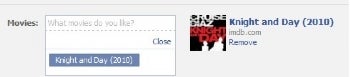
For example, I visited the movie page for Knight and Day on IMDB and “liked” it (in the Facebook sort of way), and a link was then created to my Facebook profile. Now, to go and erase that like from the “Likes and Interests” section of my profile (it’s under the “Info” tab), I can’t simply insert my cursor and hit the backspace button to erase it as if it were a piece of text. Instead, I have to select the movie title, then click on “Remove” over on the left column (see image above to see how this works).
Then, if want to remove more my likes and interests — something I recently did — I have to repeat this process for every single “like” that I want to take off my profile and erase them one by one. Facebook does not provide any method for making this a simple and easy process, and there’s no way to mass-delete information. This new process makes it less likely that users will go to the trouble of deleting this information, and you have to wonder if that decision wasn’t deliberate.
The Bottom Line
Facebook is offering a lot of new and interesting services, but as more Facebook information becomes public, you need to always be aware of what the social network is doing with your data and how you can protect or delete it as you see fit.
Connect with Ian Paul on Twitter (@ianpaul).