
Your Chromebook should now have one of Windows' best features
 Image: Google
Image: Google
Chromebooks and Google’s ChromeOS that runs them are getting a long-overdue PC-like feature: Snap groups, which allow you to “snap” app windows to various sides of your screen.
The new feature is part of ChromeOS M128, the stable version of the operating system. It should automatically roll out to all Chromebooks soon, including yours, if it hasn’t already.
Related: The best Chromebooks for your money
In ChromeOS, Snap groups allow you to “snap” ChromeOS apps to various parts of your screen — but you can also save the configurations, much like the virtual workspaces that Microsoft includes in Windows.
For me, Snap groups aren’t enough to overcome the productivity advantages of connecting a Chromebook or PC to multiple displays. But I’m using the equivalent of a ChromeOS Snap group right now on my Windows laptop: one app pinned to the left-hand side of the screen, plus reference documents in a separate window on the right. It eliminates the need to constantly shift back and forth between app windows.
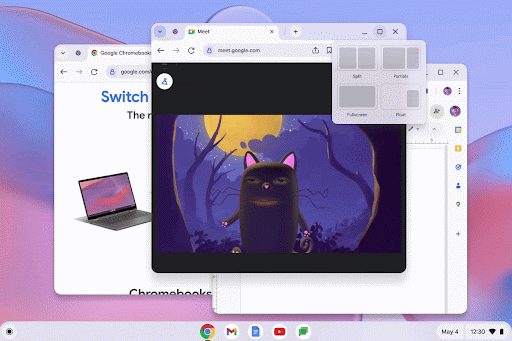


ChromeOS M128 is also gaining a second feature that’s useful, if a bit awkward: optical character recognition (OCR) within the ChromeOS Camera app. As the name suggests, you can now use the camera to snap a photo of a sign or document and let OCR “read” and extract the text.
Of course, few Chromebooks have rear cameras, so you’ll have to either rotate the camera or fold a convertible down into the equivalent of a tablet to really take full advantage of this feature.
This feature in ChromeOS M128 supports 77 languages, and it supports both horizontal and vertical detection, Google said. It’s also disabled by default, but can be enabled via Settings > Text detection.
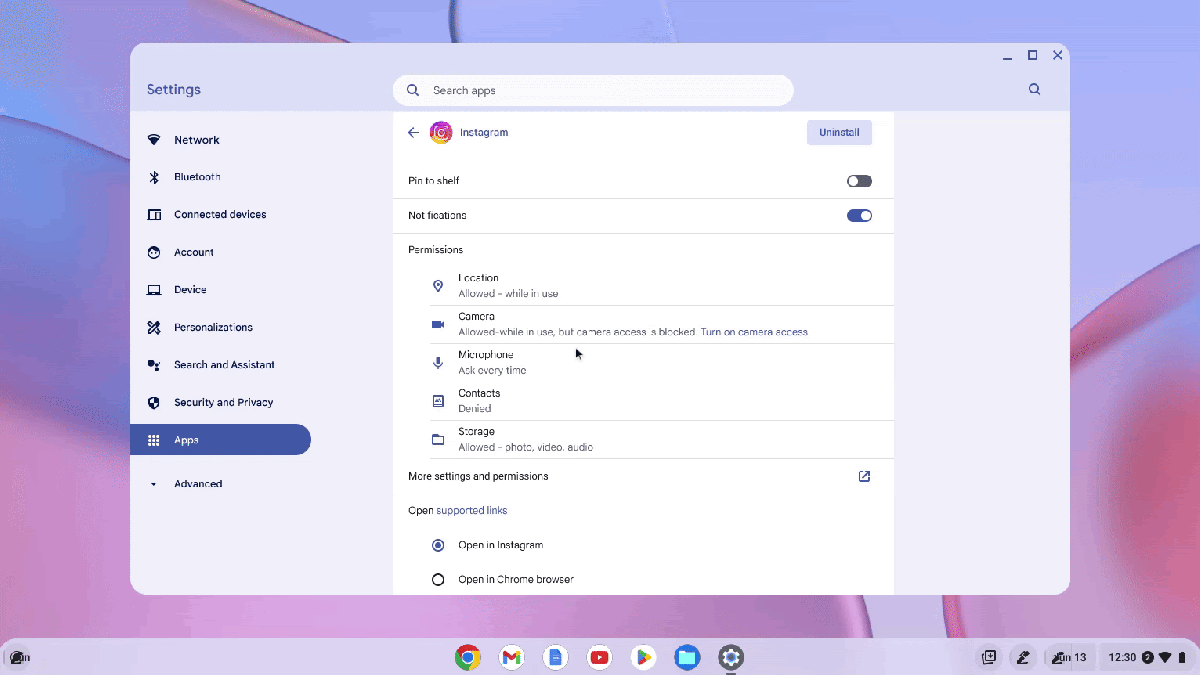


Google also added some tweaks, such as simplifying the permission controls on mics and cameras and storing the “vitals” (crash rate and other performance metrics) for a one-year period.
Further reading: Handy ChromeOS upgrades you might’ve missed
Author: Mark Hachman, Senior Editor, PCWorld

Mark has written for PCWorld for the last decade, with 30 years of experience covering technology. He has authored over 3,500 articles for PCWorld alone, covering PC microprocessors, peripherals, and Microsoft Windows, among other topics. Mark has written for publications including PC Magazine, Byte, eWEEK, Popular Science and Electronic Buyers’ News, where he shared a Jesse H. Neal Award for breaking news. He recently handed over a collection of several dozen Thunderbolt docks and USB-C hubs because his office simply has no more room.
Recent stories by Mark Hachman:
This is the best Chromebook deal I’ve seen for Prime DayBest Chromebook deals for Prime Day 2024: From budget to premiumGoogle Q&A: How Chromebooks are navigating the AI era