
70Mai M500 dash cam review: An account requirement short of greatness
 Image: Jon L. Jacobi
Image: Jon L. Jacobi
At a glance
Expert’s Rating
Pros
Great day and night capturesAffordably pricedSleek styling and mount
Cons
Requires an 70Mai account to activate the camera before useNo USB mass storage function for fast bulk offloads
Our Verdict
The M500 is a fantastic front-only dash cam with great captures and sleek looks. But 70Mai’s insistence that you create an account to use it leaves us unamused.
Best Prices Today: 70Mai M500 dash cam
RetailerPrice70Mai$90View DealPrice comparison from over 24,000 stores worldwideProductPricePrice comparison from Backmarket
70Mai makes unusually attractive, cleverly designed dash cams that invariably take great captures. Such is the M500 reviewed here. I really want to love it. But having to hand over my email to a Shanghai company I know little about to activate the camera definitely cooled my ardor.
What are the 70Mai M500’s features?
The M500 is a sleek, good-looking, single-channel dash that takes great captures and has an unusual top resolution of 2592×1944. Yup, 4:3, though you can knock the vertical resolution down if you absolutely must have 16:9. You will lose some detail though.
A unique sticky mount is provided that the 3.3-ounce, approximately 4×1-inch camera slides into, as you can see in the images. There are arrows on both the camera and mount to ease the process and make sure you have the lens facing forward. There are few other distinguishing features — which is handier than it might sound.
Further reading: See our roundup of the best dash cams to learn about competing products.

The M500 has GPS on board, uses internal eMMC memory (32GB to 128GB depending on SKU), and its field of view is a whopping 170 degrees. There’s a 500Mah battery, but 70Mai warns that this only allows the camera to run for 15 seconds or so. That’s long enough in most cases to catch any post-power shenanigans, so good enough.
There’s exactly one multi-function button (power/Wi-Fi/lock video) on the left of the M500, with the only other notable feature being the Type-C port on the right side. Dash cam minimalism. Nice.
Obviously, this means adjusting settings (parking mode, compression, g-sensor sensitivity, watermarking, time zone, etc.) and other operations (viewing, offloading,) are handled by an app (shown below). I should mention that the M500 automatically set the correct time using GPS info. A nice touch many vendors miss.
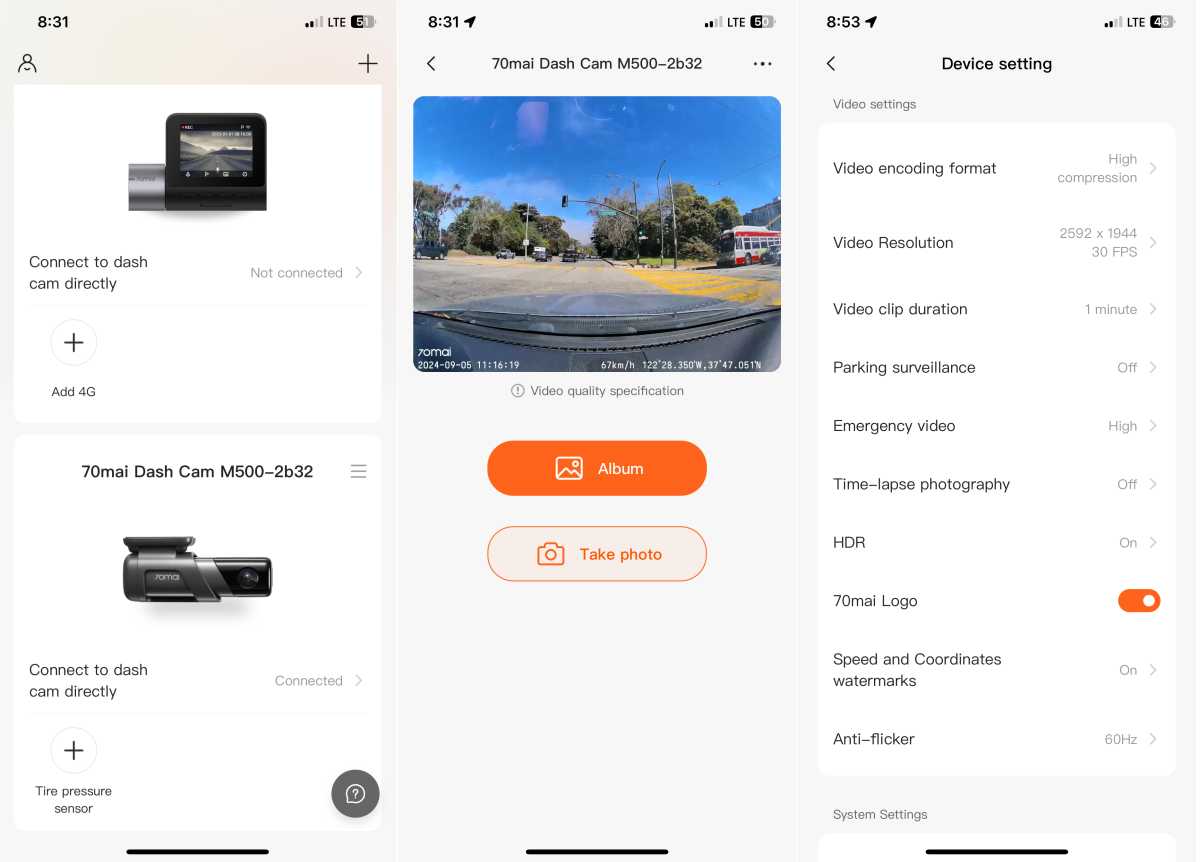
70Mai warranties the M500 for one year (two in the EU), which is about average for the dash cam field. That said, you’ll see Amazon no-names that are guaranteed for only 90 days.
Really, 70Mai?
Though I’ve already mentioned it, it bears repeating. One thing I really don’t like about the otherwise clever and most excellent M500 is that you must create an account and access it to activate the camera.
No recordings take place until you do. Sorry, a dash cam should start recording when you plug it in and you should be able to connect to it and adjust settings without any further ado. You bought it, it’s yours. Period.
As a piece of hardware, the M500 is in the top tier of dash cams I’ve reviewed. The captures are excellent and the GPS is the icing on the cake.
To see whether I’m simply being curmudgeonly in my protestation, I asked a variety of friends — young and old — what they thought of the activation-before-use deal. To a person, they found 70Mai’s approach intrusive. A couple said no way they’d buy one.
My other peeve isn’t nearly as serious, and that’s that you can’t just plug the M500 into a computer as USB mass storage to offload the videos. You must first offload them to your phone using the app, then share them from there if you have the desire. This is needlessly time-consuming and tedious — especially if you want to edit or process them.
How much is the 70Mai M500?
The M500 comes in three flavors: 32GB, 64GB, and 128GB for $90, $100, and $110 respectively. Given that the high-resolution video consumes approximately 200MB per minute, I recommend that you buy as much capacity as you can. Of course, I recommend that for any dash cam.
How are the 70Mai M500’s captures?
So the lead should tell you this, but they’re great! The HDR color is accurate, there’s lots of detail and the camera handles mixed lighting conditions very well. There is some mild fish-eye, but it’s hardly debilitating. Headlight flare is handled well at night, and there are no motion artifacts such as jiggling, tearing, or jello-ing. Bumps are handled very well.

Below is shown as tough a scenario you can have at night: staring directly at a street light. But the 70Mai M500 handled it fantastically — still showing tons of detail in the surrounding areas.

As purely a piece of hardware, the M500 is in the top tier of dash cams I’ve reviewed. The captures are excellent and the GPS is the icing on the cake.
Should you buy the 70Mai M500?
Geez, I wish I could answer this question with an unqualified yes, as the M500 is a heck of a nice piece of hardware, or kit as the British say. But I just can’t get past the fork-over-your-info-to-activate-online-before-use requirement. Therefore a solid 4.5 is downgraded to a 4. If this kind of thing doesn’t bother you, think of it as the former.
Best Prices Today: 70Mai M500 dash cam
RetailerPrice70Mai$90View DealPrice comparison from over 24,000 stores worldwideProductPricePrice comparison from Backmarket
Author: Jon L. Jacobi, Freelance contributor

Jon Jacobi is a musician, former x86/6800 programmer, and long-time computer enthusiast. He writes reviews on TVs, SSDs, dash cams, remote access software, Bluetooth speakers, and sundry other consumer-tech hardware and software.
Recent stories by Jon L. Jacobi:
Miofive S1 Ultra dash cam review: Super 4K capturesRove R2-4K Dual dash cam review: Nice features at a nice priceNexar Beam2 dash cam review: LTE convenience is offset by app glitches