
How to make Windows search use Google instead of Bing
 Image: Tadas Sar / Unsplash
Image: Tadas Sar / Unsplash
The Windows search function is very practical because it usually finds installed programs faster than using the program menu. However, you can also use the input field to search the internet. By default, Windows uses the Microsoft search engine Bing for this. Unfortunately, the results often cannot keep up with those of Google. With the MS Edge Redirect tool, you can redirect the search from Bing to Google. We’ll show you how to do it.
Further reading: This built-in Windows app is slowing down PCs. Here’s what you can do
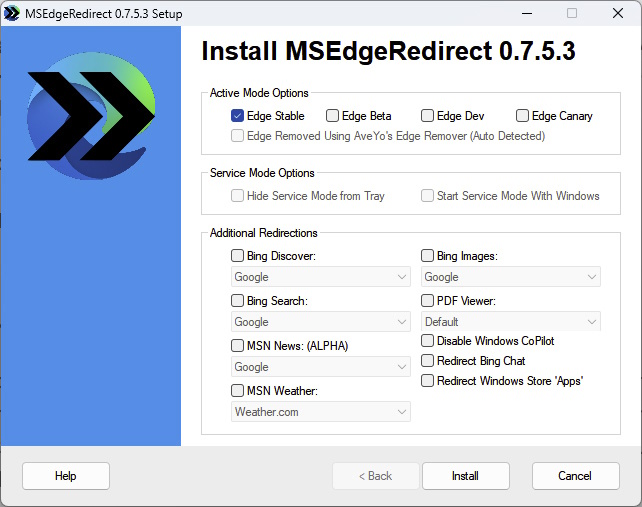
The freeware MS Edge Redirect replaces the Bing search engine in the Windows search with Google or another search engine of your choice. Other links to Microsoft services can also be redirected.
IDG
The first step is to install the tool. In the installation wizard, select the third option from the top: Active Mode – Recommended. The tool’s configuration page will then start automatically. Now tick Bing Search, for which Google is preset as a replacement. There are ten other search engines to choose from as well as the option to enter your own. Finally, click on Install to apply the changes. The tool can then be called up as usual via the program menu.
In addition to replacing the Bing search, other shortcuts to Edge and Microsoft services can also be changed. For example, MSN Weather, MSN News, Bing Images, and Bing Discover can be replaced by other services.
This article originally appeared on our sister publication PC-WELT and was translated and localized from German.
Author: Arne Arnold, Contributor

Arne Arnold has been working in the IT industry for over 30 years, most of that time with a focus on IT security. He tests antivirus software, gives tips on how to make Windows more secure, and is always looking for the best security tools for Windows. He is currently trying out new AI tools and questioning what they mean for our future.
Recent stories by Arne Arnold:
Windows Security won’t start? Here’s how to get it backHow to delete the history lists in Windows Explorer and the taskbarHow to record audio files with Windows 11