
Skylake Review: Intel's 6th-gen CPU arrives with nice presents for gamers and enthusiasts
 Image: Gordon Mah Ung
Image: Gordon Mah Ung
After an eternity of hype, innuendo and rumors, Intel’s Core i7-6700K, code-named “Skylake,” is finally here—and it’s actually worth the wait. But only if you have realistic expectations, not those built up on months of leaked “performance” numbers from websites you have to use Google Translate to read.
If you came into this review expecting Skylake to be “40 percent faster” than its predecessor in all things, like the rumors said, you’re already set up for disappointment.
Well, don’t be.
Skylake is indeed faster than Haswell, but despite the “tock” label, it’s still just an evolutionary step forward. Skylake isn’t just about the CPU, though—it’s an entire platform, and that’s where this 6th-gen part moves us forward.
Meet Skylake
First you need to know what Skylake is. Intel’s 6th-generation CPU, Skylake brings DDR4 memory to the mainstream as well as improved overclocking features, better integrated graphics performance, and a new chipset.
There have been leaked details of Intel’s entire desktop line, but those are still unofficial and, frankly, pretty wrong so far. On Wednesday in Cologne, Germany, at Gamescom, the world’s largest game convention, Intel officially unwrapped only two Skylake desktop CPUs. Both are aimed squarely at gamers and PC enthusiasts.
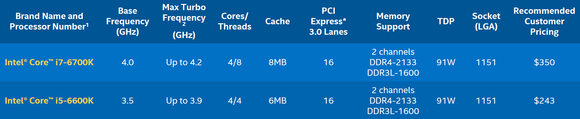
Intel is only introducing two models today, but you can bet it’s just the first few drops of a storm.
While this review drops as much info as I have today along with performance data I’ve gleaned from testing the chip, you won’t be learning any details of what’s under that shiny metal lid. That’s because I don’t know.
In an unusual launch for Intel, the company isn’t saying much about Skylake other than what we can tell externally and the basics of it. We don’t know how many transistors are inside, what the die size is, or what Intel even did to Skylake over Haswell on a low level. I don’t even have an official obligatory, colorful image of the Skylake die that you usually see on launch day.
All of that info is being reserved for the Intel Developer Forum that starts on August 18 in San Francisco, so tune back in a couple of weeks to find out what’s under the lid.
 Gordon Mah Ung
Gordon Mah UngFrom left to right we have a 2nd gen Core i7-2700K, a 4th Core i7-4790K, the 6th gen Skylake and the gigantic Haswell-E Core i7-5960X chip.
Yes, you’ll need new RAM too
To be fair, Intel isn’t keeping everything a secret and has revealed some important changes for the chip.
The most in-your-face change is the new socket that’s incompatible with today’s CPUs. That means you won’t drop a Skylake CPU into your Haswell motherboard, and you won’t be dropping your Haswell processor into a Skylake mobo.
Before you start groaning that Intel is playing the forced-obsolescence card, you should remember that Skylake introduces DDR4 to the mainstream. While it might feasible to design a motherboard that will work with both, making a cleaner break is usually the better choice to reduce confusion. Skylake does actually support DDR3L RAM, but that’s for servers and laptops. The DDR3 in most people’s desktop systems won’t work with it. You just need to come to grips with that: If you decide to build a new Skylake desktop, you will need to buy new RAM, too.
The good news is the price of DDR4 isn’t the deal-breaker it was when first introduced with Intel’s Haswell-E CPUs last year. Today, you can get 8GB of DDR3/1333 for $40, while 8GB of DDR4/2133 costs $50.
You will need two of those modules for dual-channel support, because Skylake, like the last few consumer-grade chips, needs two modules to operate at its maximum bandwidth.
For those who always felt the 32GB of maximum RAM in the mainstream Haswell-based desktops was a limitation, Skylake’s use of DDR4 means you can get 64GB of RAM into your rig without having to step up to a pricier Haswell-E system.
 Gordon Mah Ung
Gordon Mah UngIntel’s 6th gen Skylake CPU will require a new LGA1151 socket that is incompatible with Haswell’s LGA1150.
It’s overclocking-friendly
Remember when Intel trumpeted that moving the circuits that govern the power for the processor into the CPU was a big leap forward for Haswell? Well, maybe it wasn’t, because it’s now been 86’ed with Skylake.
The Fully Integrated Voltage Regulator (FIVR) was controversial from the beginning. When introduced with Haswell, overclockers and motherboard makers complained that it put a laptop architecture in the driver’s seat, to the detriment of desktops.
You can basically expect to hit 4.6GHz to 4.7GHz with a retail Core i7-6700K chip
While we probably won’t know why FIVR missed the Skylake boat until IDF, Intel at least acknowledges that motherboard makers and overclockers should be happier this time. In fact, the company said it’s produced one of its most “exciting” chips for overclockers in a long time.
 Gordon Mah Ung
Gordon Mah UngIf you think of overclocking as turning a bunch of interconnected knobs until you can run your CPU at the highest clock speed possible, Skylake offers far finer adjustments. For example, with Core i7-4790K, the base clock knob allowed settings of only 100MHz, 125MHz and 166MHz. With Skylake, that knob now changes in 1MHz increments, which means overclockers can tune in their highest clock speeds with more granularity.
Memory overclocking is another prominent feature. Skylake supports overclocked RAM up to DDR4/4133 speeds, and with finer resolution, too.
Keep reading—we’re getting to the good stuff, about overclocking!

Skylake’s new case sticker
How well does it really overclock?
Rather than trying to overclock my single CPU sample on an unfamiliar chipset and motherboard and draw a conclusion that would be useful, wouldn’t you rather know the results from someone who’s already tried overclocking a ton of them?
That’s what motherboard company Asus has done to help tune its automatic overclocking routines for Skylake.
Taking the results of what it achieved after trying to overclock trays of CPUs, Asus produces its pre-launch forecast that’s usually an accurate predictor for what consumers can overclock to reliably.
You can basically expect to hit 4.6GHz to 4.7GHz with a retail Core i7-6700K chip, the company says. The absolute best samples will push 4.8GHz. That’s actually a slight improvement over Haswell, which topped out at 4.5GHz on liquid cooling for most. Higher usable overclocks were few and far between, and many had worse overclocking experiences with Haswell, so Skylake is indeed an improvement
The only real disappointment will be for those who bought into the leaked stories that Skylake would hit 5.2GHz on air cooling—not even liquid cooling—and believed it would translate into an experience for all. If Asus’ data is correct (and there’s nothing to indicate otherwise), the only 5GHz overclocks will live in your memories of Intel’s Sandy Bridge CPUs.
As a consolation prize, you should know Asus’ forecast says Skylake CPUs can hit DDR4/3600 clock speeds with all four DIMM slots filled on a good motherboard (ahem—from Asus, natch).

We used this Asus Z170-Deluxe with the new Z170 chipset for the bulk of our testing.
The unsung hero: The Z170 chipset
The real star here is the Z170 chipset. The Robin to Skylake’s Batman, Z170 is probably just as important for what it finally fixes in the limitations of the chipset it replaces. Like Haswell, Skylake features just 16 PCIe Gen 3 lanes in the CPU. Any additional PCIe lanes come from the chipset. In Haswell’s Z87 and Z97 chipset, the limit was just 8 PCIe Gen 2 lanes, which hadn’t changed since 2011’s Sandy Bridge chipset.
In 2011 that was probably fine, but today, that’s not enough expansion for modern PCs with fast M.2 drives, SATA Express drives, and USB 3.1. Even worse, to get more bandwidth to run high speed devices such as, say Intel’s 750-series SSD, you had to steal bandwidth from the GPU.
With Z170, Intel is finally, finally stepping up and giving the chipset up to 20 PCIe Gen 3 lanes. Because increasing the water pipes to your home without increasing the size of the water mains would be worthless, Intel is also doubling the interconnect from the CPU to the chipset. The new DMI 3.0 in Z170 offers up to 40Gbps using a x4 PCIe Gen 3 link. The Z97 used a 20Gbps x4 link PCIe Gen 2 link.
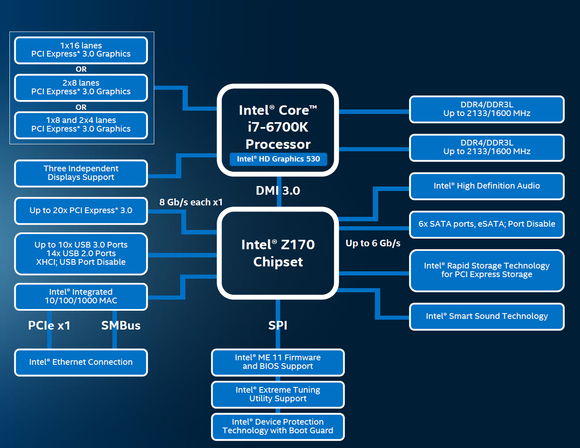
Skylake’s biggest contribution to desktops will be the Z170 chipset that adds PCIe Gen 3.
The upshot is that with Z170, you can run your graphics card at full bandwidth while still having a super-fast PCIe or M.2 SSD or multiple SATA SSDs along with your your 10Gbps USB 3.1 devices, without sacrificing performance as you would with older chipsets. And no, it doesn’t actually support native USB 3.1. That’s added through third-party chipsets only.
This may seem like a long discussion of plumbing, but believe me, the Z170 is a welcome refresh for Intel’s consumer chipsets, one that’s long overdue.
Numbers don’t lie—keep reading for hard performance data on Skylake.
Performance
Let’s get on to how well Skylake actually performs. For my testing, I used a new Asus Z170-Deluxe motherboard, 16GB of Corsair DDR4/2666, and a 240GB Kingston HyperX SSD. For the comparison I used the same Haswell Core i7-4790K and Broadwell Core i7-5775C from the last review. All three were run with integrated graphics, as the IGP is an important metric Intel is pushing.
Don’t worry, I did do some game testing with a real GPU too. I also dug up an older Sandy Bridge Core i7-2600K in an Asus Z77-Deluxe system for some of the testing but didn’t run our complete benchmark suite against it.
One last system I threw into the mix was AMD’s A10-7870K running 16GB of DDR3/1600. Yeah, AMD fans will crow a $140 CPU shouldn’t be rubbing shoulders with CPUs that all exceed $340, but this comparison is to see just how Intel’s graphics have come against a budget part. AMDers should also expect Skylake graphics cores to be slung their way when Intel introduces Skylake into Core i3 CPUs.
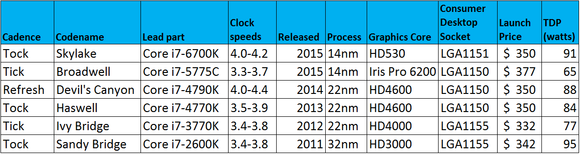
For some context on Intel’s top-end mainstream CPUs, here’s the pertinent details form Sandy Bridge to Skylake.
Cinebench R15
First up is Cinebench R15. This is a 3D rendering application using Maxon’s Cinema4D engine. It’s multi-threaded and is purely a CPU test. You may look at the bars and yawn because of the close gap between the Skylake Core i7-6700K and the Haswell Core i7-4790K but the Skylake has its performance gap despite running at a lower clock speed. Remember, the Skylake Core i76700K runs from 4GHz to 4.2GHz, while the Haswell Core i7-4790K runs form 4GHz to 4.4GHz. The much lower-clocked Broadwell and Sandy Bridge CPUs aren’t even close.
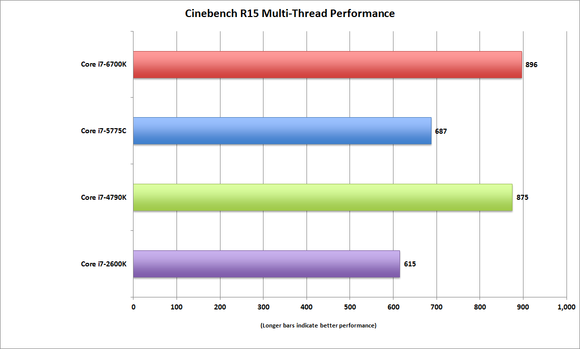
Skylake has a nice edge over the higher-clocked Haswell CPU.
PCMark 8 Home performance
PCMark 8 uses synthetic workloads in web conferencing, browsing and casual gaming to measure system performance. Skylake again comes out on top of the higher-clocked Haswell chip. Because it’s a mixed work load, I’m attributing the win to Skylake’s improved 3D performance in the casual gaming, as well as the greater bandwidth of DDR4 and the improved Skylake cores in the CPU. As maligned as Broadwell desktop is, its gigantic cache helps push it right up along the CPUs that are running several hundred megahertz faster. I saw the same spread in PCMark 8 Creative too, so I’m leaving that chart out to save on Internet bandwidth.

PCMark 8 also puts Skylake slightly ahead of its siblings.
PCMark 8 Work performance
I like running PCMark 8’s Work test load. because it leaves gaming out of the equation and concentrates on browsing, word processing, video chat and a spreadsheet function. I also like this test because lower-end CPUs actually perform just fine for basic tasks. The slow but usable Intel Computestick and its Atom CPU, for example, scores 1,375, and there’s a world of difference between an Atom and Skylake.
The test actually shows that it doesn’t matter much. Despite running at a slightly lower clock speed, the Skylake Core i7-6700K is the winner by a small margin.
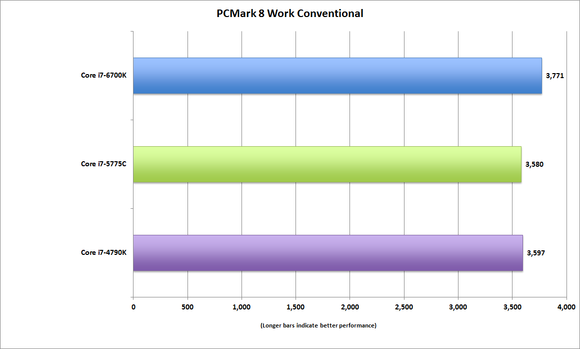
PCMark 8 Work conventional purports to measure office drone tasks.
Handbrake encoding
In this test, we use Handbrake 0.10.02 to encode a 30GB MKV 1080P file to the Android Tablet preset. It’s a hefty test, heavily multi-threaded, and is almost all CPU-bound. Skylake Core i7-6700K comes up with a nice, big win here, with an almost 10-percent performance win between it and the Haswell Core i7-4790K chip. Again, considering the clock speed differences between the two, this is a big win for Skylake. Broadwell’s low clock speed put it at a distant third place.
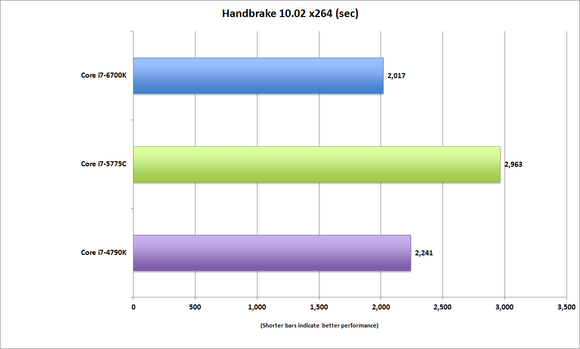
The winner again is Skylake.
Guess what kids, people use the GPU for encoding too these days, so I also tasked Handbrake with using QuickSync to encode the same workload on all three chips. The gap beween Skylake Core i7-6700K and Haswell Core i7-4790K opens up even more, as this test relies on the GPU and its QuickSync capabilities. But check out the big brain on Brett: That’s right, 5th-gen Broadwell Core i7-5775C and its massive embedded DRAM cache pulls dead even with Skylake. Who’s laughing now, 6th-gen core?
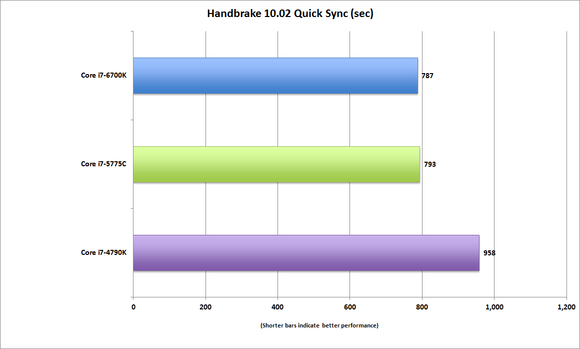
The big fat cache in Broadwell helps even the odds.
Fritz Chessbenchmark
Fritz Chessbenchmark uses a real-world chess engine to compute how fast each CPU handles chess move calculations. Each unit is compared to the performance of a single 1GHz Pentium III. That means a modern CPU would be 35 times faster than a 1GHz PIII. The results show a dead tie between the Skylake and Haswell CPUs. Because the Haswell runs 200MHz faster, the Skylake chip is actually a tiny bit faster, assuming all things were even. More on this later.
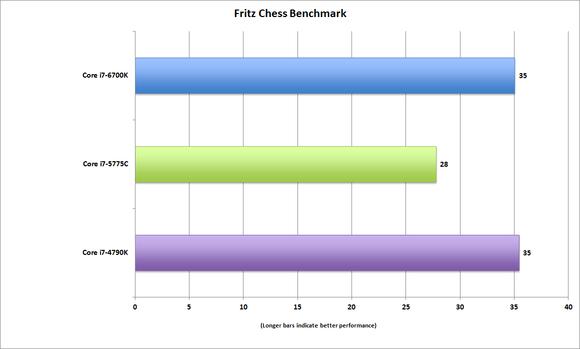
In chess, it’s a tie.
WinRar 5.21
I use WinRar’s built-in benchmark mode to measure performance for compression and decompression loads on a CPU. Skylake again comes out on top, thanks to its more efficient CPU cores. It likely gets a nice boost from DDR4/2666, too. Compressing and decompressing has long been said to lean heavily on memory bandwidth, besides being compute-intense. WinRar 5.21 confirms that, too, as the Broadwell Core i7-5775C muscles past the Haswell and Skylake parts by a huge margin. This isn’t the same for all compression tests. WinZip’s built-in test actually gave me results where the Skylake pulled basically dead-even with the Haswell chip, while Broadwell, despite its large cache, landed in third place.
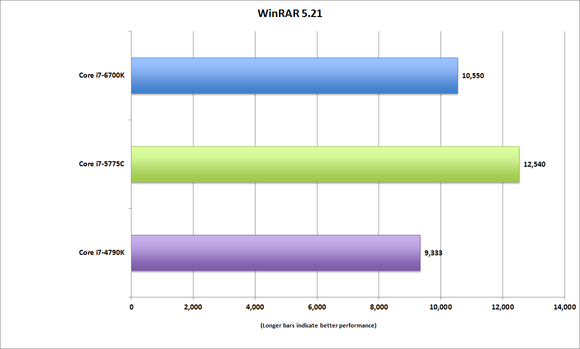
WinRar favors memory bandwidth so Broadwell takes this one but Skylake does pretty well.
Sisoft Sandra Bandwidth
How much actual memory bandwidth advantage does the DDR4/2666 Skylake have over the DDR3/1600 systems? To find out, I ran Sisoft Sandra’s synthetic memory bandwidth benchmark, which puts Skylake and DDR4 clearly ahead.
Sure, you’re saying I could even the odds by running higher-clocked RAM in the Haswell and Broadwell systems. Maybe DDR3/3100 RAM and DDR4/3200? To see if that holds water, I checked pricing on high-clock DDR4 and DDR3 at Newegg.com. While 16GB of Corsair DDR4/3200 cost $400, the same-capacity Corsair RAM at DDR3/3100 is $1,200. It’s not just Corsair, either: Other vendors are also charging a premium for high-overlocked DDR3. If you want high-clocked RAM, DDR4 just makes more sense.
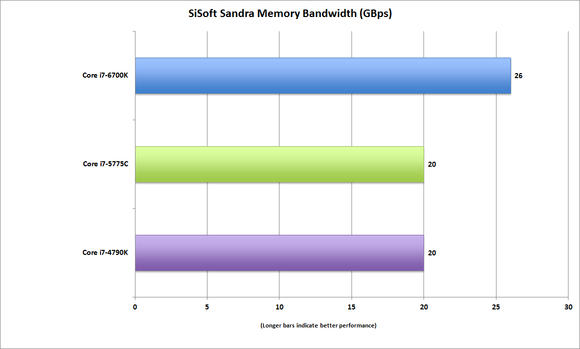
DDR4/2666 vs DDR3/1600 is no contest at all.
Sisoft Sandra Cache Bandwidth
The world still doesn’t really know much about what’s making Skylake, um, tock, but cache bandwidth appears worlds better. I used Sisoft Sandra cache bandwidth test to see where the cache stacks up. Haswell’s cache is poking along at 128GBps, while Skylake is blazing along at 173GBps.
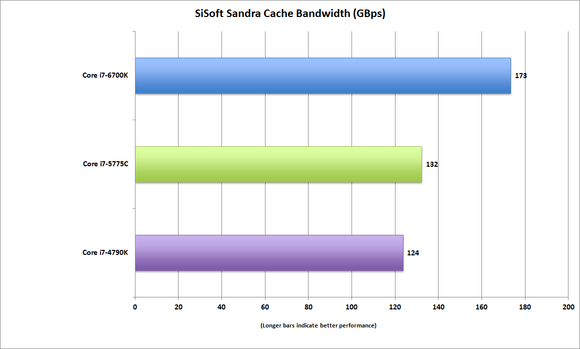
It appears the cache performance of Skylake is well beyond that of Haswell too.
Valve Particle Benchmark
This last CPU benchmark I’m showing in this section is Valve’s Particle Benchmark. Created for the launch of the first quad-core CPUs, Valve designed the test to measure game physics. As there are graphics involved in the test, you may consider this a test of the platforms graphics and compute performance.
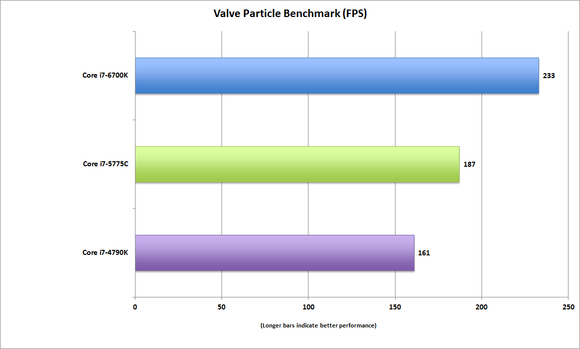
Valve particle benchmark measures CPU performance in performing gaming physics.
I’ve also long suspected memory bandwidth and latency to be factors, too. The win here is big for Skylake again. Even though the Broadwell Core i7-5775C has better graphics performance with its large cache, it takes a distant second place.
Keep reading—yes, more benchmarks on the next page.
Integrated graphics performance
Gamers all run discrete graphics but the performance of the integrated graphics chip is probably half the value of Skylake. Sure, you disagree as you stop to lovingly look over your GeForce GTX 980 Ti, but think of what we’re seeing here as what people will get in their Skylake laptops when they finally ship. The contestants here are largely the same, but I’ve also inserted the AMD A10-7870K chip for comparison. There’s nothing to fear from a $145 CPU, right?
3DMark Firestrike Performance
First up is 3DMark’s Firestrike test. It’s a little heavy-duty for this level of GPU, but we can see the Skylake’s HD530 graphics is a nice bump up from the HD4600 in the Haswell CPU. But that big old cache in the Broadwell chip and its Iris Pro 6200 graphics are not to be triffled with. Oh yeah, and then there’s that $145 AMD APU too. This will change once Intel pushes out versions of Skylake with embedded DRAM for cache but, umm, yeah.
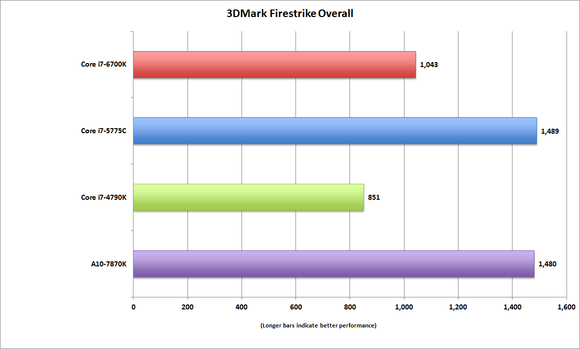
Skylake’s HD530 is improved, but not more than AMD’s best APU nor Broadwell.
3DMark Sky Diver Overall
3DMark’s Sky Diver test is more suited for this level of graphic power, but we’re seeing similar performance gaps.
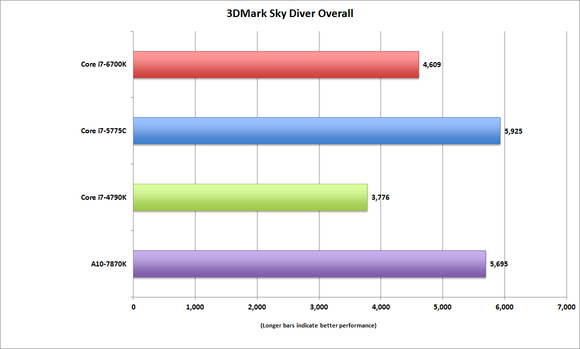
Skylake still can’t beat its sibling or AMD’s APU here.
Tomb Raider
So you know how well Skylake does in synthetic benchmarks, what about actual game benchmarks? To find out, the first test I threw at the systems was Tomb Raider running at 1366×768 resolution at normal quality. This makes frame rates playable and doesn’t sacrifice the visual quality settings to the point they’re downright ugly. It’s actually what a person would do. No surprise, the Broadwell CPU and its big cache win again, but the AMD A10-7870K starts to lose its luster. Why, I’m not entirely sure. I know from 3DMark that on a pure graphics load it’s faster, so the only thing I can attribute to this reversal of fortunes is the x86 side of the house, where its four 3.9GHz cores can’t cut it.

Tomb Raider will run on Skylake just fine at lower resolutions.
BioShock Infinite
My results in Tomb Raider weren’t a fluke. The Skylake part in an actual game again aces AMD’s best APU. While this review isn’t about the A10-7870K, it does indicate that mobile Skylake is going to give AMD’s APU’s a good run for their money in actual gaming tasks. We won’t know until we get actual laptops, but I’m surprised at how well Skylake is doing here. In fact, it performs surprisingly close to the Broadwell CPU. Once Intel introduces a variant with cache, the performance of Skylake is likely to be stellar, finally offering low-end discrete gaming in a chip.
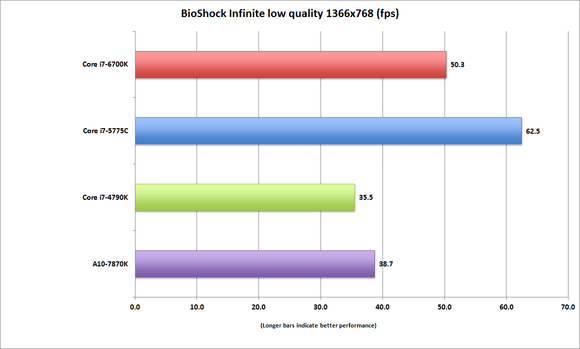
BioShock Infinite also favors the more efficient Intel CPU cores.
DiRT Showdown
Our third and final real-world game is DiRT Showdown. Again we see the Skylake part surprisingly close to the Broadwell chip. Two is a coincidence, but three is a trend. What’s clear to me is AMD’s APU is going to have its hands full with Skylake in lower-end CPUs. The embedded-cache variant of Skylake is going to be monster.

We again see the Skylake chip beat up the AMD APU despite the APU’s better graphics performance in the synthetics.
Luxmark 3.0
The last GPU workload I’ll throw at the chips is LuxMark 3.0. OpenCL is basically tasking the graphics chip with a compute load. It’s actually a lot closer between the Skylake and Haswell chips than I expected.

OpenCL Performance is much closer though.
Yes, there’s even more
The average gamer isn’t going to run integrated graphics. No, he or she will run discrete graphics so who gives a chip about IGP performance? I know that so I did run a few tests using a GeForce GTX 980 card. To help put even more perspective on it, I also threw the card into the Sandy Bridge Core i7-2600K system. I’ve long said gaming is 90 percent about the GPU but it’s been a while since I visited that idea. So is it?
Yes.
For this first test, I ran 3DMark FireStrike with the GTX 980 installed on all the rigs with the same drivers. The result actually give the highest clocked Haswell CPU the win but it’s really a tie between all three isn’t it? Even more revealing is the performance of that Sandy Bridge Core i7-2600K box. It’s a tad bit in back, but it’s so close who cares?
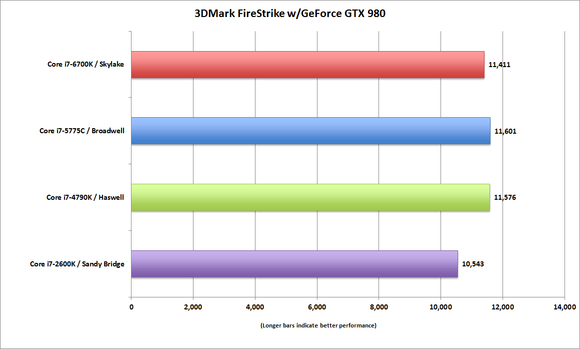
If you have a modern CPU and a modern GPU, you don’t need to upgrade.
The same thing is apparent in Tomb Raider at the popular resolution of 1920×1080. It’s pretty much a tie but oddly, the Skylake is a slightly behind the Broadwell system. The reason isn’t clear to me, but it’s possible it’s just kinks still being worked out from early motherboards and drivers on Skylake. But again, if you’re running a Core i7-2600K, you’re in good shape if you have a new video card.
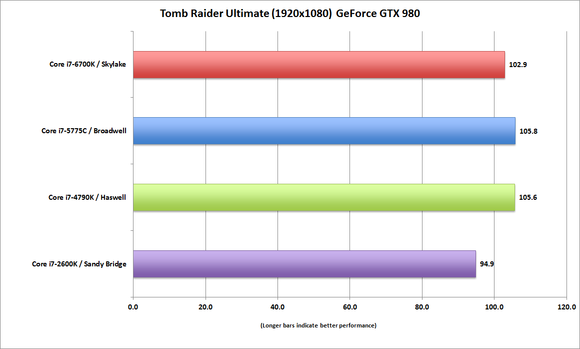
Tomb Raider also doesn’t care that much about the CPU.
The final benchmark chart is all four CPUs locked down at the same clock speed with Turbo Boost off. I then ran Cinebench R15 using a single-CPU thread. It’s actually a pretty sobering look at it at the small steps forward we’ve made. This isn’t totally fair though because it doesn’t account for the improvements made around the CPU. If you scroll back up to the first Cinebench R15 chart I showed, the situation doesn’t look quite as dismal either.

2nd, 4th, 5th and 6th gen CPUs all at 2.8GHz.
Keep reading—it’s the big finale…
Conclusion
Even though the hype train got a little out of control, Intel’s Skylake CPU is still a solid new CPU offering. It offers maybe 5 to 10 percent more performance than a Haswell CPU that runs at higher clock speeds, and it’s noticeably faster in graphics work loads too.
Skylake isn’t just about the CPU, either. It’s a whole platform. The move to DDR4, and the much-improved Z170, makes it the natural replacement for anyone considering building or buying a high-end, mainstream PC.
 Gordon Mah Ung
Gordon Mah UngSkylake is the rightful heir to Haswell.
What I’d do if:
I had a quad-core Haswell
If you have a Haswell-based system, skip this upgrade. It just doesn’t make sense, and Intel probably doesn’t even expect you to upgrade.
If I had a quad-core Sandy Bridge or Ivy Bridge PC
I’d seriously look at this upgrade. Skylake is clearly faster than Sandy Bridge and Ivy Bridge, but it’s not a night-and-day situation. What is night-and-day is the chipset. The chipsets made for the 2nd- and 3rd-gen CPUs are simply ancient. People forget, but they don’t support USB 3.0 natively, and SATA 6Gbps is available on only two of the six ports. For you, it’s a not a bad upgrade to move into a modern CPU and chipset.
If I had a Core 2 Quad
I’d wait for Intel’s Skylake refresh, called Kaby Lake. Is that because it’ll be better and faster? No, If you’re still sitting with a Core 2 Quad from circa 2007, you’re probably the kind of person who’s always going to wait for the next big thing. So you’ll wait for Kaby Lake in 2016, and once that’s out, you’ll wait for Cannonlake in 2017. In other words, I’m kidding. If I had a Core 2 Quad and was waiting for “the right time” to upgrade, this is a good one.