
Please stop using your monitor's crappy built-in speakers
 Image: Michael Crider/Foundry
Image: Michael Crider/Foundry
I’ve been covering PC monitors for years, and there’s one thing that I’ve found to be a constant. No matter how advanced or interesting new monitors get, some of them will come with speakers built-in. And these speakers will, invariably, suck. They’ll suck so, so hard. The ones in the photo I took above came out of a Dell Optiplex 9030, and they’re only four watts each.
This is my plea for you, reader, to stop using these horrible little disappointment discs. You’ll get better sound out of the set of crusty white headphones that came free with your iPod Nano (and gaming headsets are a huge upgrade). But even more than that, I’d like monitor manufacturers to stop putting these horrible little speakers in monitors in the first place. They’re just wasting a lot of people’s time and money.
Further reading: The best monitors we’ve tested
Why do these horrible speakers exist?
I’m not saying anything new here. If you’ve used one of these monitors, you know the speakers suck. They’re tiny, usually a pair of 5-watt or even 2-watt drivers, and positioned either straight down or actually firing backwards because modern LCD screens are pretty thin. When I accidentally set my Windows output to use them on my left and right monitors, the speakers are barely even audible, even in my quiet office.
So what’s the point? Why even have these things, when most of these monitors also come with a standard 1/8″ headphone jack, and anyone using a modern PC or laptop almost certainly has at least a set of headphones handy…or just the laptop itself? Allow me to make an educated guess.
Ever since the switch from the old CRT monitors (the giant ones with tubes that are older than a lot of you reading these words), PC monitors have been pretty much entirely digital. And they share a lot of similarities with other digital screens, like the one in your laptop and phone. Perhaps more pointedly, they’re very, very similar to LCD televisions, right down to the HDMI connection that’s become the de facto standard for connections. USB-C is starting to overtake this, but we’re a long way out from being able to rely on the all-in-one connection completely.
Rip open the plastic shell of your monitor, and somewhere inside you’ll find some very predictable components. You can see most of them in the Linus Tech Tips video above. There will be a screen assembly containing the LCD itself and some kind of backlight. There will be a power supply, if it isn’t external and built into the power cable.
And there will be at least one circuit board. This is usually split into a mainboard (containing most of the actual “guts” of the TV’s electronics), a timing board, and a connection board, but some cheaper models can have all of these on the same part. The connection board contains the HDMI, DisplayPort, or any other video connections soldered right into it.
Where the speakers come from
That part is pumped out by the millions, literally, in production factories. It’s probably not even the same factory that built the LCD screen or the monitor’s body and housing; economies of scale make these components manufactured separately before being assembled at a different location. And because it’s cheap and efficient, they use the same parts in as many different monitor models as possible. The same mainboard and the same video connections might be going into dozens, possibly even hundreds of different monitor designs, maybe even spanning across different brands.
And here’s the kicker. Because they’re so similar, those same connection boards will be used in a lot of televisions, too. Televisions that have built-in speakers. Speakers that aren’t great either, but are bigger and more powerful than the teeny tiny speakers they can fit in monitors. And because taking out the audio connections for those speakers would be more expensive than just leaving them in for these millions and millions of common monitor and TV components, that’s exactly what they don’t do.


MSI

MSI
MSI
The standardized components for HDMI connections can handle audio just fine — remember, that’s part of the appeal of an all-in-one connection for video and audio. So every monitor with an HDMI part can handle sound, just like a TV. The thinking from the designers must be, “well if the monitor can be equipped with speakers and basically become a tiny TV, let’s just do that.” I’m betting at least some of these tiny speakers come free from the HDMI component suppliers, tossed in with the mainboard or connection board like so many Mild Sauce packets in a Taco Bell bag.
And so they do it, if only for the sake of one more bullet point on the spec list. But because they know anyone who actually cares about sound will be using headphones or dedicated speakers, they cheap out and use the tiniest, crappiest speakers they can find.
The Samsung Odyssey OLED G9, a 49-inch monitor that costs more than most laptops, comes with two five-watt speakers that look like they might have come from a Game Boy. I found a five-watt driver that you can buy for about sixty cents a part if you buy in bulk.
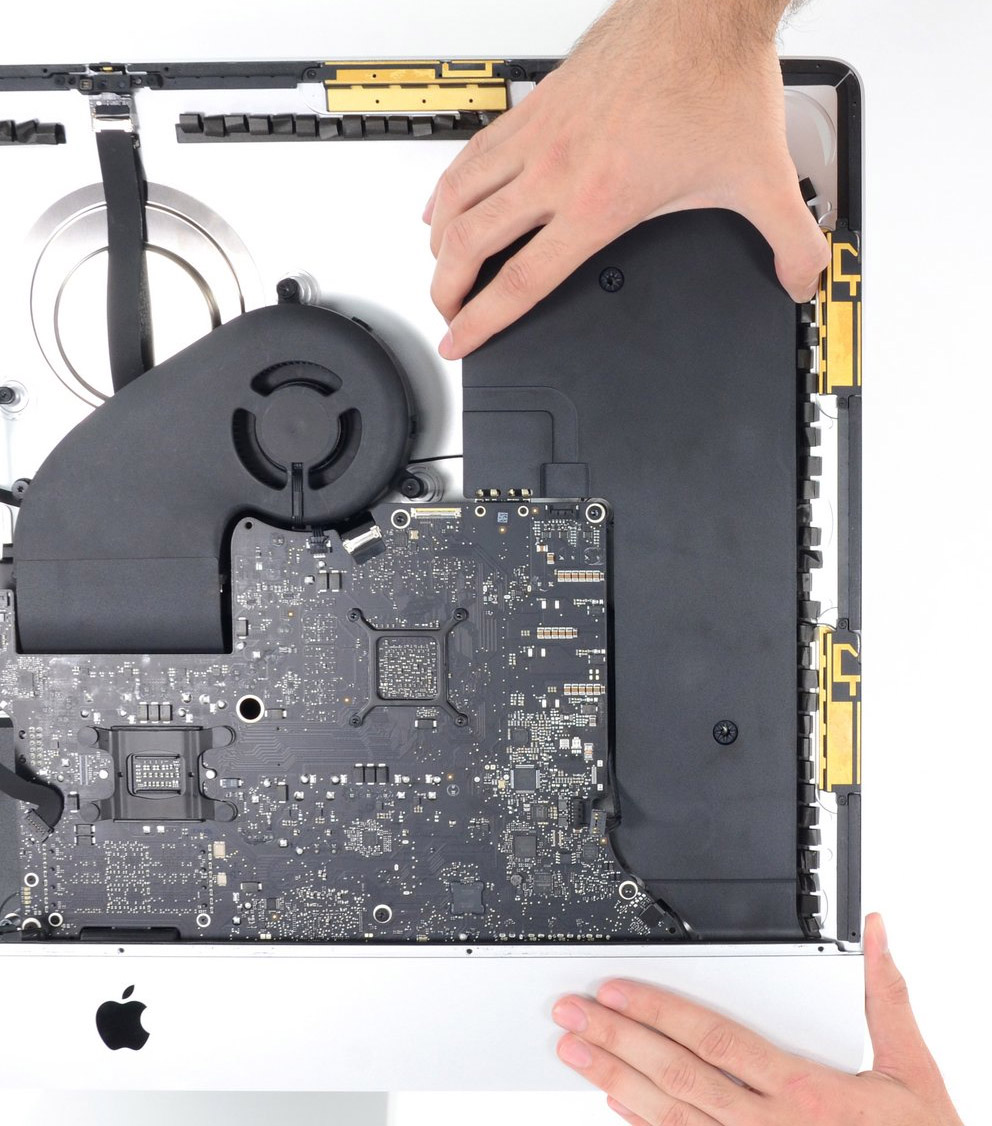

iFixit

iFixit
iFixit
There are some exceptions here. The speakers included with all-in-one (AIO) computers, which pack a full set of PC components into an expanded monitor housing, tend to be a cut above the standard monitor speakers. The ones Apple includes in the iMac are noted to be pretty decent. But even these are fairly bad compared to any stand-alone speakers, and there are plenty of cheap ones, like the ones in the photo at the top.
Use a headset or real speakers
Look, I get that not everyone can afford to shell out on a fantastic audio setup, especially if they just bought a new monitor and maybe a PC or laptop to go with it. But these dinky speakers really are terrible. If you’re using a laptop, just keep the audio-out settings on the laptop’s speakers instead. Laptop speakers are also pretty terrible most of the time, but they’re at least made with the assumption that they’ll be used on a regular basis.

These $20 speakers don’t even need to be plugged into a power outlet, but they’re far better than almost any speakers built into a monitor.

These $20 speakers don’t even need to be plugged into a power outlet, but they’re far better than almost any speakers built into a monitor.
Creative

These $20 speakers don’t even need to be plugged into a power outlet, but they’re far better than almost any speakers built into a monitor.
Creative
Creative
If you don’t already have a decent set of headphones or standalone speakers, make that your next purchase. You don’t have to spend a lot — a $30 USB headset is fine for pretty much anything, and you can find good desktop speakers for as little as $20. I’m one of those people who builds up their computer desk to a ridiculous and obsessive degree, and I’ve been using the same $100 Edifier speakers for the better part of a decade. You don’t need to be an audiophile or a millionaire to get really good sound for your computer.
But you do need to stop using the teeny-tiny speakers in your monitor. Please. I’m literally begging you.
Author: Michael Crider, Staff Writer, PCWorld

Michael is a 10-year veteran of technology journalism, covering everything from Apple to ZTE. On PCWorld he’s the resident keyboard nut, always using a new one for a review and building a new mechanical board or expanding his desktop “battlestation” in his off hours. Michael’s previous bylines include Android Police, Digital Trends, Wired, Lifehacker, and How-To Geek, and he’s covered events like CES and Mobile World Congress live. Michael lives in Pennsylvania where he’s always looking forward to his next kayaking trip.
Recent stories by Michael Crider:
Best early monitor deals for October Prime Day 2024Get Samsung’s 49-inch OLED ultrawide monitor for $800 offThis 27-inch IPS gaming monitor is an incredible $170 today