[free software for laser engraver]Discover the Best Free Software for Laser Engravers to Unlock Your Creative Potential
In the world of laser engraving, the right software can significantly enhance your creativity and productivity. If you own a laser engraver or are considering investing in one, you may be looking for software solutions that won’t break the bank. Thankfully, there are numerous free software options available, designed to help you design, prepare, and execute your engraving projects. This article will explore some of the most effective free software for laser engravers, empowering you to unleash your creative potential without any financial commitment.
Understanding Laser Engraving Software
Before diving into specific software options, it’s essential to understand the role of laser engraving software. This software is used to create designs and prepare files for the laser engraving process. Depending on the complexity of your project, you may require software that can handle vector graphics, raster images, or both. The best software for your needs often depends on your specific setup—different laser engravers may require different file formats or settings.
Inkscape: The Versatile Vector Graphics Editor
Inkscape is a favorite among makers and DIY enthusiasts. This open-source vector graphics editor is a powerful tool that provides users with a wide range of features. It allows you to create intricate designs using various shapes, text, and colors. Inkscape supports SVG (Scalable Vector Graphics) files, which are commonly used with laser engravers.
One of the advantages of Inkscape is its user-friendly interface, making it accessible for beginners. Additionally, there are numerous tutorials available online that can help you get started with your projects. With extensions available for laser engraving applications, users can export their designs in the file formats needed for their specific laser cutter.
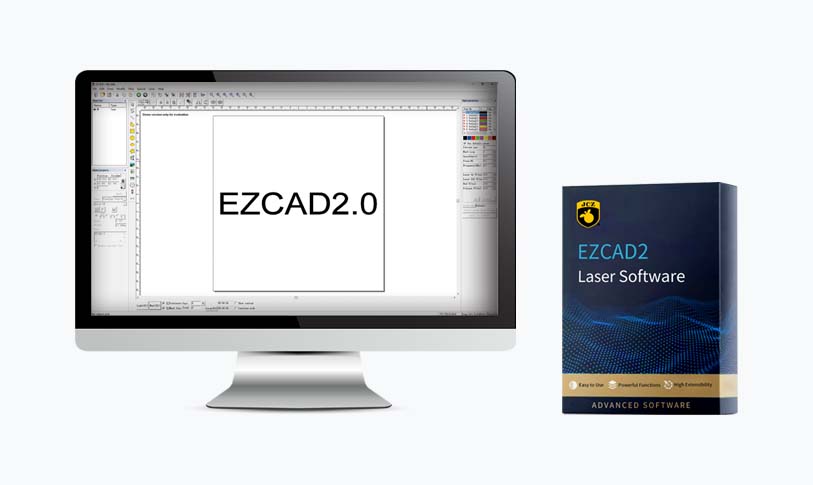
Discover the Best Free Software for Laser Engravers to Unlock Your Creative Potential
LaserWeb: Open-Source Control Software
LaserWeb is another free software option worth considering. It combines design and control into one platform, allowing users to both design their projects and control their laser engraver from a single interface. This versatility is particularly beneficial for advanced users who want to customize their settings.
LaserWeb supports various laser cutter hardware and offers features such as raster engraving, vector cutting, and robust job management capabilities. While it may require a bit of a learning curve, the flexibility and functionality it provides make it a powerful tool for both beginners and experienced users.
LightBurn: The Integrated Software Solution
While LightBurn is primarily a paid software, it offers a limited free trial that can be useful for those looking to test before committing. LightBurn is known for its intuitive design interface, allowing users to create and adjust designs easily. It supports both vector and raster engraving and is compatible with a wide range of laser engravers.
The advantage of LightBurn is its all-in-one nature—users can design, layout, and control their laser engraving process without switching between different software. This streamlined workflow can save time and enhance productivity, making it worth exploring during its trial period.
GIMP: Powerful Image Editing for Raster Designs
For projects that include raster-based designs, GIMP (GNU Image Manipulation Program) is a highly effective free software solution. Originally designed for image editing, GIMP has powerful features that allow users to enhance and prepare images for laser engraving.
GIMP supports various file formats, making it easy to transition your designs to your laser engraver after processing. You can manipulate images with layers, filters, and color adjustments to create stunning visual effects. While GIMP focuses more on raster images, it can complement vector graphic tools like Inkscape for a complete design workflow.

Discover the Best Free Software for Laser Engravers to Unlock Your Creative Potential
Conclusion

Discover the Best Free Software for Laser Engravers to Unlock Your Creative Potential
Choosing the right software for your laser engraver can greatly impact the quality and efficiency of your work. With numerous free options available, you don’t have to limit your creativity due to budget constraints. Inkscape, LaserWeb, LightBurn (trial version), and GIMP are just a few of the free software tools that can help you bring your ideas to life.
Whether you’re a hobbyist or a professional, these tools offer versatile features that will assist you in crafting beautiful laser-engraved projects. Explore these options, experiment with your designs, and discover how free software for laser engravers can unleash your creative potential today!laser co2 150w